Remove the Use of Application Cache
Detecting and Removing Application Cache (AppCache) from Website
You can use the Google Lighthouse system to detect the Application Cache on your website. When Lighthouse sees a relevant situation on your page, it will automatically flag it and notify you. This notification will look like this:
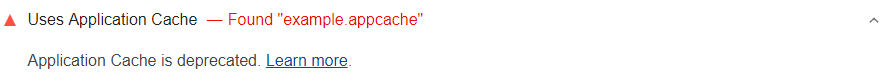
When the audit system gives you the above warning, it offers you an html tag related to the webpage in question to enable you to find the Application Cache and migrate from it. In this way, you can easily go to the relevant page and make necessary adjustments. See below for an example:
<html manifest="example.appcache"> ... </html>
You Can Use Cache API After Abandoning Application Cache (AppCache)
After the warning you see, you need to get rid of Application Cache in order to bypass the control in question. Instead, you can provide the same functionality with the Cache API.
What To Do?
You will have to leave Application Cache on your website and switch to other service workers. To do this, you can use the sw-appcache-behavior library. When you use this library, you will benefit from service-worker-based implementation of the behavior. This system will also allow you to take advantage of the similar functionality of the service offered in Application Cache.
You can also check the content named ‘’Webpage does not respond with a 200 offline’’ to find more information about the use of service workers systems and enabling websites to work offline through these systems.
Test Your Website Issues
You can quickly analyze your site