Unminified Javascript
The Unminified javascript warning on the Opportunities page of the Google Lighthouse system looks like this. Here, you can see the Javascript file’s current size and potential saving if it is minified.
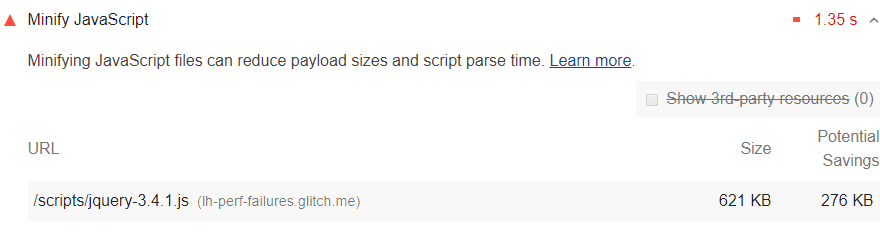
How to pass the audit? – Minifying Javascript Files
Minifying can be done by getting rid of the white spaces in the files. At the same time, it is a good idea to delete any useless code snippets in the file. You can use Terser for this. The main thing Terser does is to compress the Javascript files on the system and thus reduce the size. In fact, Google Lighthouse does this compression while trying to calculate the potantial saving value and performs an average saving estimate by comparing the previous and next values.
Test Your Website Performance!
You can quickly analyze your site in a minute