No <meta name="viewport"> Tag with Width or Initial-scale
Lighthouse flags the web page when it encounters such a situation:
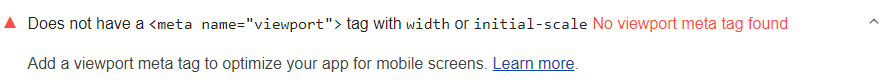
The following situations encountered as a result of the examination may cause this:
- The
<meta name = "viewport">tag in the title field of the document, - Viewport meta tag seen with the
contentattribute, - The value that the
contentattribute has should containwidth =text.
A quick note: If the width is equal to the width of the device, Lighthouse may not include it in the audit. Also, whether it is an initial-scale key-value pair or not is not included in the audit by Lighthouse. However, both should be on your website.
How to pass the audit – Adding viewport meta tag
In order to pass through the audit, the viewport <meta> tag must be added to the <head> tag of your page. Also, this tag must be supported with the correct key-value pairs. See:
<!DOCTYPE html>
<html lang="en">
<head>
…
<meta name="viewport" content="width=device-width, initial-scale=1">
…
</head>
…So why are key-value pair options important?
- Because they ensure that the width of the view area is adjusted according to the device.
- Also, if
initial-scale = 1, the user will see the initial zoom value when visiting the page.
Test Your Website Performance!
You can quickly analyze your site in a minute