Fix The Visuals That Have Incorrect Aspect Ratio
What is the aspect ratio?
The aspect ratio can be defined as the ratio of the length of an image to its width. When deciding on the size of the image you use in any area of your website, you consider the requirements of your theme, right? What about the quality of the image you use?
We now know that the aspect ratio should not be different from the original. So, how to find the aspect ratio of the original image? Lighthouse saves you from this trouble. The aspect ratio of the image you are using is calculated by the system and a deviation of more than 5 percent from the original aspect ratio is flagged. In this way, you can examine which images you need to edit or change over the system.
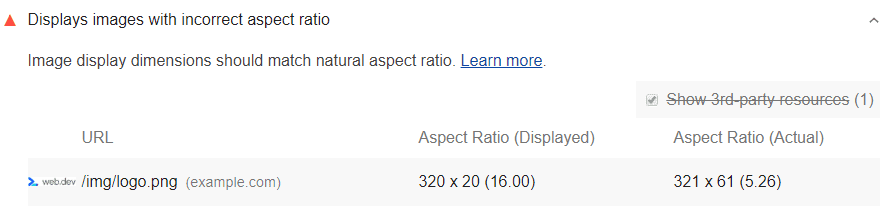
Generally, we can say that there are two different reasons why an image has an aspect ratio that can degrade quality:
- The image you use may have been resized according to different heights and widths after being taken from its original source.
- The image you use is reshaped according to the container where the image is located and of which size is variable.
In both cases, we can say that the image differs from its original aspect ratio and therefore loses the resolution it should have.
So what can be done? Follow the steps below!
Perform optimization using Image CDN.
If you do not want to give up the image you are using, you can resize it with Image CDN. CDN makes it easier to obtain images with new dimensions.
Have you checked the CSS settings?
Some changes in the CSS settings can cause corruption in the aspect ratio of the image you are using. You can use Chrome DevTools to view these CSS settings.
Have you checked the length and height of the photo you use in HTML?
If you want to make sure that the image is loading at the correct proportions you specify in the browser, it may be a good method to check the properties of the image on the HTML page.
However, many platforms today work with responsive images. While working with these, there is no way to know about the height and width without knowing the viewport dimensions. When faced with this kind of situation, choose to take advantage of the CSS Aspect Ratio library. Also, you can use the aspect ratio boxes to ensure that the responsive images you use maintain the ratio you specify at a high rate.
What Will You Gain After Aspect Ratio Optimization?
So, what will your site earn with all these things you do? In short, what is the benefit of using the correct aspect ratio for the website?
- Website Speed: Optimized images boost your website speed! You now know how important website speed is for user experience.
- SEO: In order to increase your website’s SEO score, it is important that the aspect ratio of images is accurate. So, how does images affect SEO? Having the right structural features of Images increases your site speed. The increase in the speed of the site means that the search engines love you more.
- Lower Bandwidth: You will have lower bandwidth, which will be appreciated by browsers and networks.
Test Your Website Performance!
You can quickly analyze your site in a minute