Charset Declaration Missing in HTML or System Runs Late
You can use Lighthouse for Charset Audit Process
Servers and browsers on a website introduce themselves by sending bytes of data to each other. A problem in encoding files can cause errors. Google’s Lighthouse system discovers when there is a problem with character encoding in HTML files while scanning, and sends you a warning about the issue. This warning look as follows:
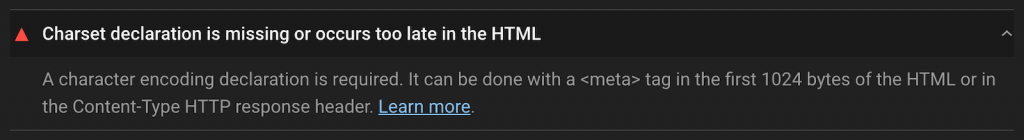
Lighthouse, which performs the character encoding scanning function, performs a very detailed analysis of this subject. After conducting such an analysis, Lighthouse’s encounter with the following situations may cause it to declare a character encoding:
- The
<meta charset>element in the head section of a document. If this element is contained in the first 1024 bytes of the document, the error may be solved. - Content-Type HTTP response header element. This type of error code may occur if this item is with a charset directive that does not match the valid IANA humidity.
- The non-presence of the byte-order mark may result in such an error.
How To Solve This Problem With Charset: How To Pass An Audit?
You can use two basic methods for this. Let’s examine the methods one by one:
The <meta chartset> element you add into your HTML code may solve the problem.
In the first 1024 bytes of your HTML document, you need to add the <meta charset> element if you want to pass the audit. It is extremely important to have this element especially in the first 1024 bytes, to eliminate the error. So be sure to adjust the settings accordingly. One of the easiest ways to do this is to add the <meta chatset> system directly to the <head> field of your document – to be sure that it is within the first 1024 bytes.
You can have a look at the example below:
<!DOCTYPE html>
<html lang="en">
<head>
<meta charset="UTF-8">
…Add Content-Type HTTP Response Header to Your Page
When you examine the above warning reasons, you realize that your web page will need a content-type HTTP response header. So set up your server to host the content-type HTTP response header. Note that it must also include the charset directive.
Content-Type: text/html; charset=UTF-8
Test Your Website Issues
You can quickly analyze your site