Your Website Doesn’t Use HTTPS
If any page on your website does not have HTTPS, Google Lighthouse will scan this page, find it and report it to you after flagging. This report will look like this:
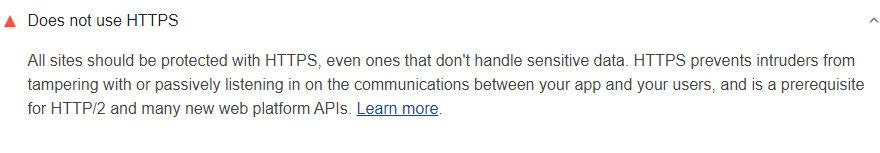
So, how does it go? The Google Lighthouse system waits for an event through the Chrome Remote Debugging Protocol system to do this. The event in question should indicate that the page continues to serve over a completely secure network. If such an event is not received by Lighthouse in about ten seconds, HTTPS audit fails.
Passing HTTPS Audit: Migrating the page to HTTPS
After receiving the alert, take the following steps immediately to maximize user security:
You can review using CDN as hosting. Most CDN systems are extremely secure even by default.
Click here to enable the HTTPS system to work actively in the server. On this link, Google has a specific content about HTTPS activation. If you don’t want to allocate a high budget to run HTTPS, you can try using Let’s Encrypt.
What if you have HTTPS on that page?
If there is HTTPS on the page of your website but the system continues to alert you, the source of your problem may be different. Mixed content can often cause such a problem. If a page has mixed content while loading over HTTPS, it can request an unprotected resource, which can lead to some security problems and an audit alert. You can click here for the content that suggests additional instructions for solving such situations as well.
Test Your Website Issues
You can quickly analyze your site