What Is Google Black List? How To Get Off Google’s Blacklist?
Google crawls millions or even billions of pages every day and detects tens of thousands of websites that contain unsafe, harmful content or decrease the user experience. These pages that are stigmatized as suspicious by Google will either be penalized or added to Google’s black list. As Screpy experts, today we will talk about the Google Blacklist and how to remove your website from it.
Google Black List
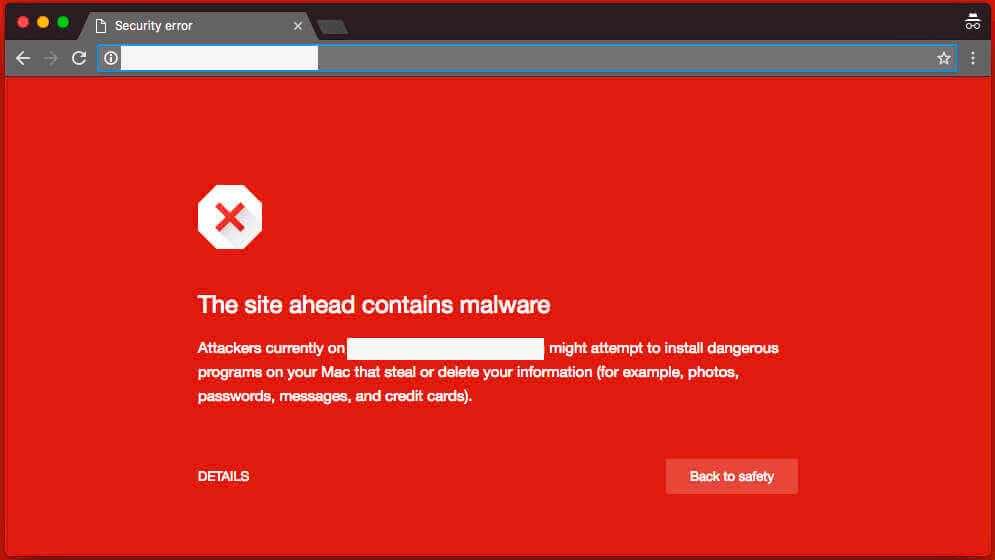
For Google, user experience is the most important thing. Therefore, if it detects anything suspicious on your site, such as malware, misleading or duplicate content, Google immediately quarantines your website to protect its users. Moreover, if your site becomes a member of Google’s black list, it will inevitably have a devastating impact on your SEO. Your natural user traffic will fade away, and your conversions will decrease as a result. Also – and we think worse – your loyal visitors may gradually begin to migrate from your website permanently. At the end of the day, it can also destroy the reputation of your brand.
The good news is that there is no need for overreaction when Google xs your website out. However, the bad news is that you need to act as soon as possible as you are racing against time to fix the problem and reduce the possible damages.
What Happens If Your Website Gets Blacklisted By Google?
When search engines blacklist a website, the website is exiled to the you-won’t-be-displayed-by-me-anymore lands. As a result, the website loses almost all of the traffic it has. This situation can occur with two scenarios:
- Since search engines will no longer index your website, the website loses its presence on the SERP section for any query until the problem is fixed.
- A “warning message” is displayed on the screen of users who try to visit your website to discourage them.
Blacklist Warnings
There are some indications that your website is blacklisted and displayed to warn users through the browser used. These indicators become visible when a user tries to visit a blacklisted website, and a warning message is usually displayed, as in the following image:
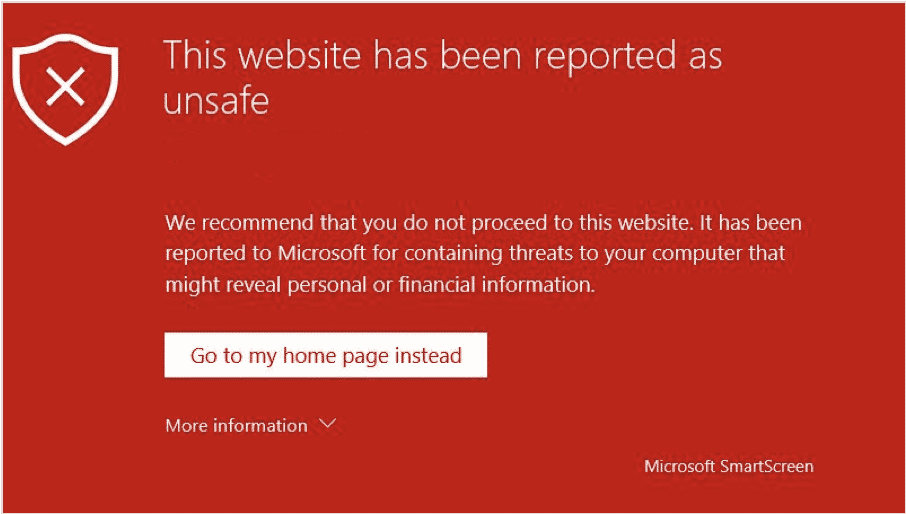
These kinds of alerts are a sign that a website has been blacklisted.
Blacklist Warnings Types
There are different explanations for each situation if a user tries to access websites that are blacklisted. Although these messages are to warn users, Google’s warning message will inform you why your site has been quarantined. However, in some cases, Google will contact you directly and send a message that it has blacklisted your website. It alerts website owners by sending a notification via Google Search Console.
If a website is blacklisted, the main messages that can be displayed and their descriptions are:
- Deceptive site ahead warning introduces you as “attackers” to the users.
This error is displayed if your website contains commands series that try to steal information from visitors. Search engines quarantine your website because information-stealing codings reveal sensitive information such as personal information and payment methods.
- This site may harm your computer error warning is among the main serious warnings.
If search engines detect a harmful code directory or suspicious scripts on a website, browses will display this error.
- The side ahead contains malware is a warning that may destroy your reputation.
As the name suggests, this error is displayed when Google detects a malware, such as a virus, on a website that can infect the device.
- The side ahead contains harmful programs.
A malicious program on your site builds a trap for visitors’ browsers to redirect them to the original targeted malicious sites. Also, in some cases, the program may be used to install malicious browser plug-ins.
- Scripts from unauthenticated sources error is displayed as a result of an invalid SSL certificate.
Despite stating that your site is secured with SSL, the content is provided from a non-SSL website.
Reasons For Getting Blacklisted by Google
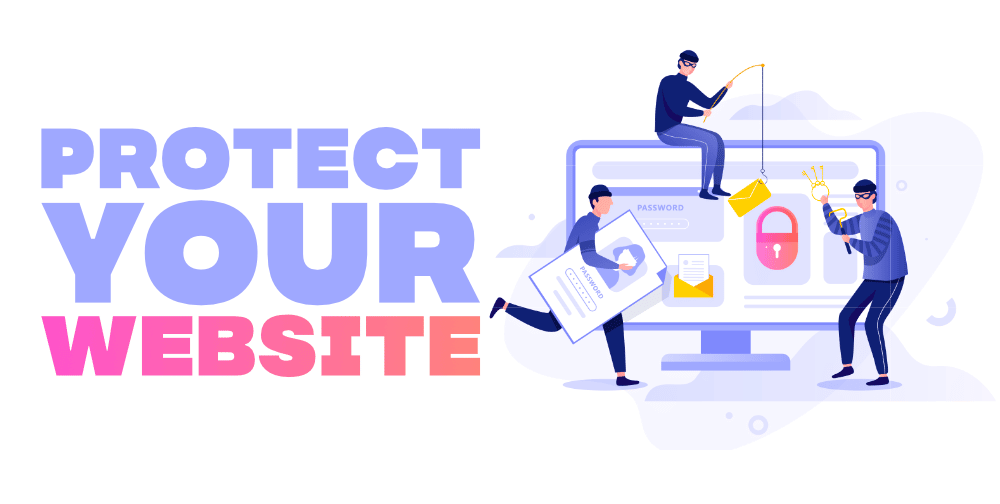
The most important reason for Google to blacklist any website is to protect its users. If the blacklisted websites have content that the Google team or algorithm thinks will harm the user in one way or another, they prefer to remove them from the showcase.
While many website owners are aware of why their website is blacklisted, sometimes this situation remains a mystery and needs clarification. This gets even harder to figure out, especially if Google doesn’t notify you why. Thus, as Screpy experts, we will talk about possible reasons why Google blacklists your website.
Infected By Malware
If a Google employee or algorithms detects that malware spreads through your website to visitors, your website will be blacklisted and closed to users. Mostly, the mentioned malware or virus tries to infect the user’s device by automatically initiating a download without the user’s consent as soon as the user navigates your website. This usually occurs for the reasons we have listed below:
- Your website has a security vulnerability.
- Hackers who exploit the vulnerability can hack your website. They can add deceptive content or malicious advertisements as a result.
- Hackers can hijack your domain due to weak defend system measures.
All of this probably happens without your knowledge, but it doesn’t take long for Google to spot it. As a result, your precious website gets blacklisted by Google, your web page is not listed in the SERP section, and browsers do not allow access to your site by stating that your website is not secure.
Directly-Duplicated/ Copyrighted Content
Whether you know it or not, you may be blacklisted by Google if your website has directly copied and pasted any content or uses any kind of duplicate content. This content can be in article, visual, or audio format – in fact – it doesn’t matter what it is. When the original content owner files a complaint with Google, Google will evaluate the situation and will most likely blacklist you.
Deceivements Based On Phishing
Hackers don’t just use your website to spread malware, but sometimes they also aim to achieve phishing purposes with deceiving. Phishing is done by hackers manipulating your website for their own purposes without your knowledge. Some parts of your website are secretly readjusted and to reach users’ sensitive information. As a result, your website is perceived as “deceptive” by Google, and your website is blacklisted to protect users.
Using Black Hat SEO
Basically, Black Hat SEO strategies try to abuse the Google algorithm and ignore the search engines’ terms of service. On top of that, they are based on unethical techniques such as keyword overuse, cloaking, buying-links, and sometimes illegal paths by taking advantage of loopholes in search engine algorithms. Websites using such tactics are quarantined by Google, as these tactics are not fair and disrupt the competitive balance in unnatural ways.
How to Remove Yourself From Google Blacklist

Fortunately, there are solutions for a concept that can cause such damage to your website. However, the quicker you can get off the blacklist, the better it will be for your traffic and, therefore, your annual revenue.
Spot The Blacklisted URLs
To free your website from blacklisting, the place to start is by detecting infected URLs that cause it to be quarantined. In this way, you can determine which pages are perceived as harmful by Google specifically. So how can you do this? You can detect broken URLs by following these steps:
- Access Google Search Console.
- Go to Actions from Security & Manual
- Go to Security Issues from the Actions section and examine which URLs are causing problems.
Getting Rid Of Infections
After detecting the problems, what you need to do is clean them up manually. Check the .htaccess file, index file, functions & wp-config files and extract any unfamiliar modifications you think shouldn’t be there.
Hackers can activate many types of malware on your website that can cause your site to be blacklisted, especially through the files we mentioned above. They can try to ruin the user experience through malicious programs such as trojans, phishing, and adware. Therefore, it’s wise to scan your site for malware, even if you do manual cleanup.
Verify Your Domain
When Google thinks your website has been hacked, it can blacklist you. For this reason, you may need to verify your domain address to show that you are still in control. Google’s step-by-step verification guide may help you while verifying your own domain.
Check Stranger Admins
When your website is hacked, hackers can create a controlling account by adding a new account as an admin to adjust your website in a way they want to make more easily in their own interests. Check the admin accounts on your website one by one. If you see an unfamiliar admin account, remove it and reset all username/user passwords.
Use White Hat SEO Alternatives Instead Of Black Hat SEO
Black HAT SEO activities can be illegal sometimes as well as unfair. On top of that, as if all these bad sides weren’t enough, they have sides such as misleading the user and abusing the search engine algorithms bugs. Because of all these features, Black Hat SEO is never approved by Google and blacklists websites that use these tactics. Thus, remove all Black Hat SEO tactics from your website and replace them with White Hat SEO alternatives.
Notify Google You Are Purified
After solving all the problems on your website, what you need to do is to contact Google and request a security review of your website. Security Review is a mechanic for reviewing websites by Google. Thus, it decides whether a site should be blacklisted or not.
You can follow the steps below to submit to Security Review:
- Login to your Google Search Console profile.
- Then, find the “Security Issues” section and click on it.
- See whether all problems have gone.
- If all the problems have been fixed, confirm that you have resolved all problems.
- After being sure that you are good to go, click “Request A Review.”
- Inform Google about what has been removed from your website.
In this way, you can enable Google to review your website. This process can take several days. If Google decides it’s okay, all warning messages will be removed from your website, and you won’t be blacklisted anymore.
In this section of the article, we are going to answer frequently asked questions about the Google black list.
Conclusion
Your website may be blacklisted by Google for various reasons. If you are aware of the incident, you may suffer less damage as long as you take quick action to resolve the issue. On the other hand, if you become aware of what is going on not quickly, you will be negatively affected in terms of your website’s traffic, conversion, and SEO ranking. In order to avoid such a situation, you need to pay attention to factors that Google will definitely penalize, such as using Black Hat SEO techniques, malware, phishing.
Being a part of Google blacklist is a nightmare for every website owner.