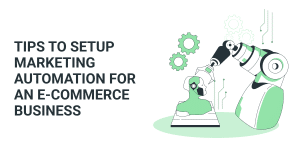How to Post on Instagram?
Instagram, which is the most used option from social media platforms, is one of the favorite applications with many options it offers to its users. While sharing photos and videos on Instagram, these shares can be shared in more than one way. Users can follow their friends through the application, browse their posts, and also follow famous people on Instagram. So how to use Instagram and how to post on Instagram? As Screpy experts, we explain the Instagram application, which is used by millions of people today, in more detail.
See More: Instagram Marketing
Let’s Check Out Instagram’s Features!
As we mentioned, Instagram is a popular social media platform used by millions of people around the world. It is necessary to create a profile for Instagram, which can be used on phones, tablets, and computers. Users use simple information to create a profile; email name, username, and password. On this platform, Instagram users can follow each other mutually. Some users may have an open profile and can be followed directly. In addition, some users have locked profiles and it is necessary to send a follow request to follow these users. The following request is submitted to the user’s approval and cannot be followed unless he/she approves.
In the section with the “Home” icon, users can see the photos and videos shared by the people they follow. In the “Search” icon, users can browse popular posts on Instagram and additionally search for users they are curious about. The feature represented by the “heart” icon is to present notifications to users; likes, comments and follow requests are collected here. In the “Person” icon, users have their profiles. Moreover, the “triangle” icon in the upper right corner of the homepage shows the page with the messages, and users can communicate with each other via Instagram. So where to look for sharing on Instagram? It is possible to perform the first step to share by touching or clicking the “plus” icon on Instagram. As Screpy, an expert in this field, we tell you how to post on Instagram.
Let’s Share Post on Instagram!
It is possible to share photos and videos on Instagram in many ways. Moreover, with the multiple features included in the application, these shares can be carried out in much higher quality and better way. As Screpy, our experts explained in detail how to share on Instagram for you. Let’s examine it now!

Sharing Photos or Videos on Instagram As a Post via Phone and Tablet
In today’s world, we can observe that almost every person has a smartphone. With its mobile application, Instagram is one of the platforms used by millions of people in their daily lives, and millions of photos and videos are shared every day. The ways to share on Instagram are as follows:
- Open your user profile in the Instagram application downloaded to the phone.
- Then tap the “Plus” icon. With this move, the Instagram interface is opened for sharing.
- You need to choose where you want to share in the interface. Here you can select photos or videos from the gallery section of the phone. In addition, the camera can be used to take instant photos or videos.
- Tap “Next” to direct the photo or video you have selected from the gallery or taken instantly to the editing page, which is another interface. Here you can make adjustments to your post, for example using options such as light settings, color settings, contrast, or color filter options.
- After the arrangements are made, you can come to the last step for sharing by touching the “next” text again. Here you can add a description for your post, tag people you follow, and even add location information.
- After completing all these steps, you can share the post you have prepared with the people who follow you by tapping the “Share” text. In addition, these shares appear in your user profile.
It Can Also Be Shared on a Computer
Although Instagram is not used very effectively on the computer due to the use of phones and tablets, many people still do not know that it is possible to share on the computer. As Screpy experts, we share this issue with you. It’s normal for it to be a bit complicated at first, but it’s pretty useful!
- Open your search engine on the computer you are using, it can be Chrome or Safari.
- Click on the ⋮ icon you will see and click on “More tools” in the menu that will open.
- A menu will appear again and click on the “Developer tools” option from the menu that appears. After performing this click, a new window will open. The rectangle icon that appears in the upper left corner of the window that opens is the mobile icon and you need to click on this option. The mobile icon will be blue when this icon is enabled.
- You are now using the mobile view in your search engine. Now, to switch to Instagram’s website, type “instagram.com” in the search bar and search for it and log in to your profile.
- Click on the “Plus” icon and find the photo or video you want to share in the file window option that will open and click to select it.
- Your post will come to the editing page, where you can make edits such as filters and lights. Then click “Next” to continue. If there are any explanations you want to add to the page that opens, you can add them to your share.
- After passing all these steps, you can share your photo or video by clicking the “Share” option and your sharing will be on your profile.
It is also possible to make multiple shares at the same time!
One of the most important sharing features of Instagram is that you can add multiple photos and videos in a single post. You can select multiple photos and videos while sharing. You can show more than one photo and video in a single share by selecting more than one option when you click on the “Plus” icon and select photos and videos.
You can comment and like the posts!
Instagram users can write their comments under the posts. It is possible to open the comment window by touching the “Speech bubble” icon just below the post, and the comment you wrote and shared there appears under the post. You can use the like feature of Instagram to show that you like the posts you see. You can like the post by pressing the “heart” icon under the post.
Making Story Shares on Instagram
Story sharing on Instagram is one of the most used features and is not like normal shared posts. Story shares are located at the top of the homepage, not on the user’s profile. Another feature of Storys is that it only has 24-hour views. In addition, it has other detailed features. Now, as Screpy experts, let’s explain the story feature to you in detail.

- Head to the “plus” icon you have chosen for share.
- Select “story” from the posting options below.
- In the window that opens, you can take an instant photo or video, or you can open your gallery by swiping the screen to the top and select from there.
- You can take advantage of the existing filters by swiping the screen left and right. In addition, you can choose other filters from the bottom of the screen with the feature that Instagram has brought to the story page.
- You can write on the photo or video, include another user by tagging them and add emojis (The person you include can add your story share to their story section). In addition, you can select location or time information from the window that appears by swiping up the screen.
- After completing the arrangements you want, you can complete your story sharing by touching the story icon in the lower-left corner of the screen.
You can also set who can see the story before sharing it. If you want to see only the people you find close to you for the story you will share, you can create a “close friend list” for yourself and you can share the story you will share only with the people you choose. In addition, if you want your story shares not to be seen by only a few people, you can hide your story shares from them. By going to the profile of the users, tap the “…” icon and you can prevent them from seeing your story sharing from the prompts. Or go to the settings section of your profile and tap the “privacy” option. Select the “Story” option in the list that appears and block the users you don’t want from your story sharing from the settings there.
Creating Surveys in Story Sharing
The story creation feature that attracts the attention of Instagram users is the ability to create polls. You can do it with the survey option you can choose by swiping up on the story video or photo you choose as a standard. You can choose the survey option as the easiest way to get ideas and consult from your followers about a topic. Good statistics can be obtained thanks to the large participation audience, especially with the surveys used by famous people or companies.
Pin the Stories You Like to Your Profile!
We know that story posts can only be active for 24 hours. But stories are not completely deleted afterward and are kept on Instagram. Go to your profile, tap the “three lines down” icon in the upper right corner, and go to the “archive” option. Here are all the stories you have shared before. You can show your favorite stories among these stories by “highlight” to appear on your profile. Open the story you like in the archive and press the “highlight” text, which is seen with the “heart” icon below. You can categorize the stories you choose and perform multiple classifications. People who can see your profile will also see your featured stories on your profile.
New Trend on Instagram: Reels
One of the most popular sharing types of Instagram users lately is creating Reels. As Screpy experts, we also enlighten you on Reels! Snapshots can be taken or pre-shot videos can be added to prepare Reels video, which is obtained by combining videos of up to 15 seconds. Moreover, you can add music to this Reels video or add the voiceover you created with your voice. Now let’s take a closer look at Reels:
- To create a reels video, tap the “plus” icon on the Instagram homepage and select the Reels section from the options that appear.
- You can shoot more than one video for a maximum of 15 seconds on the page that will open, or you can select the videos you want from the gallery by swiping up the screen. You can also insert photos in between.
- Afterwards, you can make the necessary adjustments and filter selection. In the meantime, you can add music or create a recording with your voice.
- You can share the Reels video you created both as a normal post and as a story.

It is Also Possible to Broadcast Live
You can broadcast live on Instagram and your followers can instantly follow your broadcasts. Tap the “plus” symbol on the homepage and select “live” in the options. Here you can create a title for the publication you will make and bring a description to the publication. Then, as soon as you touch the button, your live broadcast will start. Live broadcasts are seen in the story section and users can access the broadcast from there. In addition, it is possible to add guests to the live broadcast.
Important Detail of Instagram Posts: Hashtag
While browsing on Instagram, users can see the word or words with the “#” sign at the beginning of the posts. These small details are called hashtags, but this small detail has a very important and useful feature. If users want to be on a certain topic in their posts and want to reach everyone who follows that topic, the hashtag provides a great benefit in this regard. In Instagram, it is possible to use hashtags to keep the shares in similar classes. When the hashtag on the desired topic is typed into the search section, all open posts with that hashtag appear in the search. This detail, which is especially used by companies and brands, can be seen as a free advertisement. As Screpy, we list the hashtag features for you:
- Users with locked profiles are only noticed by their followers, even if they use hashtags.
- The right to use hashtags is not unlimited when a post will be made. While a maximum of 10 hashtags can be used in story shares, a maximum of 30 hashtags can be used for a post. Instagram blocks sharing because stories or posts with more hashtags are not suitable for sharing.
- Do not underestimate the use of hashtags, people search with hashtags on topics they are curious about. This means that it is also possible to gain new followers in this way.
You Can Express Your Thoughts on Instagram, But Beware!
Today, there is a large rate of use of social media, and this rate of use can also affect the opinions and statements of thought within social media platforms. Social media plays a very important role in hearing and disseminating social events in a community or around the world, so does Instagram. Sharing about social events can have positive effects on the faster dissemination of information and informing people, and it can also be dangerous enough to lead people to negative effects and thoughts. In other words, ideas and thoughts can be shared on Instagram, but some conditions must be adhered to in this regard.
Bad and wrong posts made with the “community rules” on Instagram are determined by the algorithm and deleted from Instagram instantly. So what are these “community rules”, let the Screpy experts explain them to you!
- People should only share their posts on their Instagram profiles, they should be original and should not steal shares.
- Sharing things that are blocked on Instagram may cause users to be penalized.
- Content shared should generally be suitable for everyone.
- No sexually explicit photos, videos, or descriptions should be made on Instagram.
- Sharing within the scope of crime should not be made. For example, insulting, harassing, or inciting people to commit crimes.
- There should not be posts that belittle others, make fun of others or contain racism.
- In cases such as increasing followers, increasing likes, etc., there may be non-compliance with the community rules.
- The same sharing should not be done all the time.
- It should not be shared about situations that are considered illegal in the region where Instagram is used.
- Other users should be respected and users should not be disturbed.
These articles are some of the situations that are counted in the “community rules”. After violating these articles, users can receive spam from Instagram, their accounts can be deleted on Instagram and even be sentenced to very serious penalties.
Spam Status on Instagram
Instagram strives to be a safe and hassle-free platform for every user, and the “community rules” have been created just for that. In case of a situation against the community rules, users receive spam as the slightest effect, and their movements are restricted within Instagram for a while; such as not being able to like or comment, share, or follow other users.
Another issue where Instagram users are spammed is that there is a certain number of likes, comments, and following limits for each user. Inevitably, users who exceed this limit will also receive spam.
Although Instagram is used by millions of people, the existence of some unknown or curious subjects is of course inevitable. As Screpy, we are here to clarify the issues you are generally curious about.
FAQ
How to Tag Another User in a Story Post?
When sharing a standard post, it is possible to simply tag someone by using the “tag people” option just before the post. However, this situation takes place in a slightly different way in story sharing. In the story sharing, we mentioned that it is possible to make an explanation and write an article on the photo or video to be shared. Labeling is also done by writing; Write the Instagram username of the person you want to tag with “@” at the beginning and the tag is done!
How Do I Delete the Post I Have Made?
Posts on Instagram can be deleted. To delete a post, open your profile and open the post you want to delete. Tap the “…” icon in the upper right corner of the share and select “delete” in the pop-up menu. If you want, you can choose the “archive” option in the same menu, and you can continue to keep the post on Instagram even if you have removed it from your profile. To delete a story, open the story you shared and tap the “…” icon at the bottom right. You can delete the story from the menu that will appear.
I Want Everyone not to Comment on My Posts, How Will It Be?
One of the features that Instagram performs is the comment restriction. Some comments can disturb users and Instagram considers users for this situation. When you enter your profile, tap on the “three lines down” icon and go to the “settings” option. On the page that comes up, go to the “Comment Controls” option and confirm the “Hide Offensive Comments” option. So Instagram will filter the comments for you.
If you are uncomfortable with the use of certain words, you can make manual adjustments to prevent words from being written as comments. It is possible to filter the words, sentences, numbers, and emojis you do not want by turning on the “Manual Filter” option right after applying the same options as in the first case. If you are uncomfortable with comments, you can remove or block them from your follower list. Open the profile of the users, press the “…” icon and press the “block” option that appears.