Avoid Enormous Network Payloads
Google Lighthouse performs measurement in kibibytes to calculate the payload on your page. In this way, a realistic figure is obtained by taking into account all the resources requested by your page. The request, which has the highest rate of payload, is at the top of the list and sorting occurs hierarchically. Check out the example below:
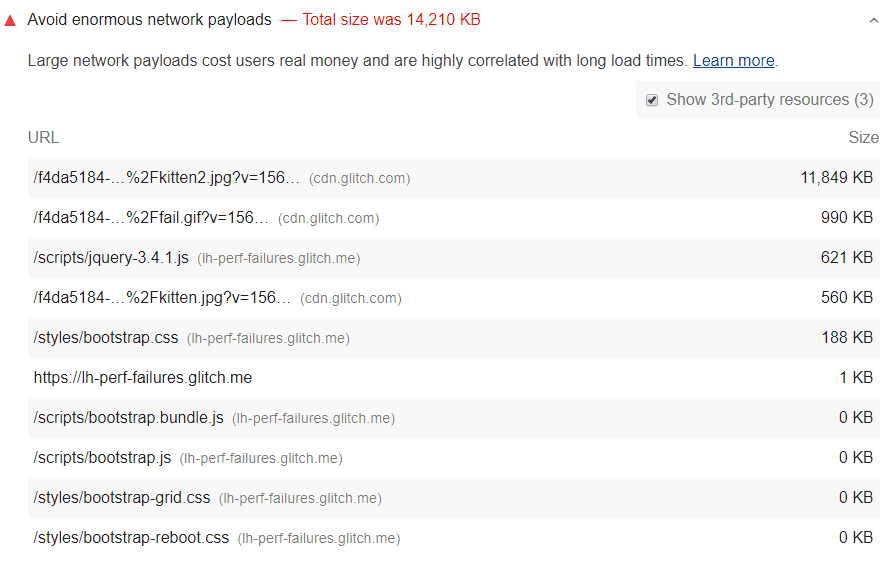
When examined in general, it is possible to say that the average network load that should be between 1700 and 1900 KiB according to HTTP archives. Determining peak loads can be crucial to understanding where to start for load elimination. It is useful to optimize by briefly taking a look at the pages that Lighthouse cannot flag, which has marked the pages with more than 5000 network requests.
How to pass the audit? – Reducing payload size
Payload should be increased to you to increase the user experience and strengthen your web page. For this, you can choose the following methods:
- Do not run requests until it’s needed. It may be helpful to use the PRPL method.
- Optimize to ensure that requests have a small workload. For this, you can compress the network by shrinking it, and you can choose to use WebP in image files (instead of JPEG or PNG). Also, you can reduce the compression level of JPEG images to 85.
- In addition, you can prevent reloading from the source every time by performing a cache record. With Cache, your browser quickly displays data from previous experiences, rather than retrieving location data from the source each time. This means much faster loading. All of these can be listed as factors that increase speed.
- See the other articles about web loading speed for more.
Test Your Website Performance!
You can quickly analyze your site in a minute