Technical SEO and Accessibility: Explore The Relationship
SEO stands for “Search Engine Optimization” and technical SEO explains the technical criteria for maintaining SEO and making the substructure of your website available for the search engines. Technical SEO is aiming to work in harmony with the instructions of the search engines. So that, the number of users visits your website, the interactions, accessibility, and visibility are increased, and also your ranking on the search pages will get higher.
The structure of your website and the content pages, the speed and accessibility of your website, being easy to read are the main factors you should be focusing on to rising your technical SEO performance. If you can handle these factors, your audience can try the easy and fast experience of your website and its works. Also, your placement on the search engines will be defined and you can be reaching out to more and more audiences in this way.
Try for free to boost your website traffic!

Accessibility of your website under the cover of SEO is quite important. The target of maintaining accessibility is being easy to reach by as many users as it can be. All of the users that visit your website or while reading your content should know what to do at the first sight. Complex structures should be avoided and qualified simplicity should be preserved. Make sure your website is easy to use, and users can find what they are looking for in 60 seconds.
Building of Website and Page
Providing web accessibility by SEO for your website is firstly based on building the structure of your website and page. Giving the audience clear navigation, sitemaps, breadcrumbs, and visual content is very essential for accessibility and also they are the requirements for maintaining the SEO for your website.
The instructions on a website or a page to the visitors are here to guide them and by this way, the interaction range will be increased and this easiness attracts the other users as well. Also, search engines will be attracted to that website or content since the interaction gets higher, so your website will be rising in the search results.
Clear Navigation
The navigation of the website has to be done clearly so that the users should not be lost on the page. They should understand what to do and where to go when they visit your website; even if it is their first time. If the users find what they are looking for as fast as it can be the search engines realize the importance of it.
Sitemaps
The sitemap of your website is defining the plan of it which will assist the search engines in finding, crawling, and indexing all the content in your website or page. Search engines are told by the sitemaps about the most important parts or pages of your website. There are four the most common sitemaps used in the website which mainly aiming the different parts of the content or website.
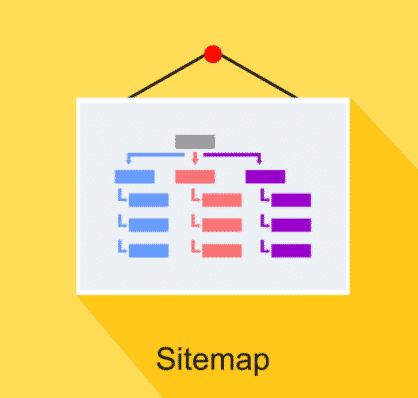
Normal XML Sitemap
A normal XML sitemap is the most commonly used one which is functioned for showing the most important pages in your website which should be noticed by the search engines. You can create an XML sitemap easily by using some free tools or website that shows you how to do it. If you have a WordPress website, you should try the “Yoast SEO” for creating XML.
In the XML sitemap, you should be involving some plugins rather than just pages, media, archives, etc. to get into the SEO radar. The pages of the website should involve just the most essential and qualified content. Also, in the first pages, you should serve to the audience the most interesting or attractive contents. The unqualified, short, and repetitive contents are your enemies that you should get rid of from your website.
In addition, you should not just use normal XML sitemaps and include the other kinds in your website which will be surfing your website easier and faster. Don’t forget to involve the “last modification time” section in the sitemap which will be needed in the future if you desire to re-index from Google on your website.
Video Sitemap
A video sitemap is a map for your website that creates an additional part in your pages about the videos. You can create a video sitemap from Google and it will help Google to find the video content in your website especially if it is recently added and make it easier to notice them which can’t be noticed or understood otherwise.
You can either create a separate video sitemap on your website or you can add it into the existing one which you can include more than one video content. You should involve an available URL since Google may reject it from the sitemap if it is not working.
The informative description should be written for the videos which will be important for being visible in the search engine results. Also, you should write information carefully on the map because if the information on the first page is found more effective, the description you wrote on the map will be rejected.
News Sitemap
News sitemap is useful for Google to reach the contents which would be available for Google News. You can add the articles or news that was published within 2 days to the sitemap by writing the URLs of them. If you want, you can delete them after two days from the website. However, if you don’t delete them they will be available for 30 days. Don’t forget to keep that part updated with the recent news since Google News looks for the news sitemaps as much as they look for the rest of the website.
The existing news sitemap should be updated with the new articles or contents by their URLs. You don’t need to create a brand new sitemap for each update. Also, don’t use the tool of Google for creating a news sitemap since it may contain URLs that are unresponsive to the specific news or articles.
Image Sitemap
If you want to add images to your website, you can either add them to your available sitemap or you can create an image sitemap. Creating an image sitemap is effective on Google to explore the images on your website which cannot be found anyway. For instance, the JavaScript codes of the images you added.
Breadcrumbs
Breadcrumbs have the meaning of page signs way which helps out the search engines to understand the hierarchy on your website. Also, breadcrumbs aid search engines to be useful around them which are found as connection clusters. It is a system that makes it easier to surf on your website as it is occurred by the subcategories. It is here to navigate the users precisely. Usually, it is found on the top of the website as horizontal. The name is inspired by Hansel and Gretel’s tale as they left breadcrumbs left behind to find their way back.
As a user, if they can surf in your website smoothly they will stay on your website longer. Also, these facilities are liked by Google. Before you start to use breadcrumbs you should decide on the icon for indicating the hierarchy. Most of the time “>” icon is used but if it is not fit with your website you may choose “-, “.”, or “/”. The size of the breadcrumbs should not bother the users but they should be big enough to be noticed. You may prefer to edit in the same size as your menu or a little smaller.
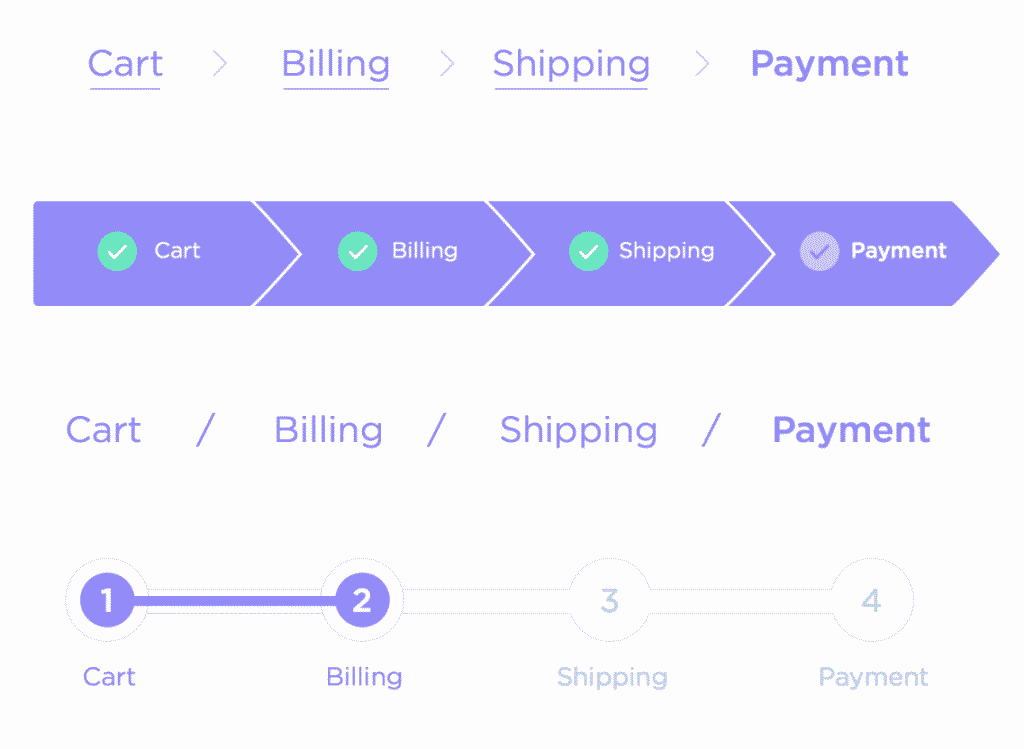
Breadcrumb tags should be located on the bottom of your menu as left-handed or in the middle. Don’t use them on the right side unless you have to do. Breadcrumbs may be done by the “schema.org” which is accepted as a standard by most of the search engines including Google.
Page Structure
The page structure should fit with the subtitles and if it is a long content then these subtitles should be easy to find. Providing these factors will make users easy to find what they are looking for and visit again when they need it. Also, the keyword you choose may be used in the subtitles to increase the visibility of your website which increased the ranking of your website as well. You may prefer to add a “Table of Content” on your website which aids Google bots to use them to serve their users.
Descriptions and Alt Text
It is important to add descriptions or alternative (alt) texts to the visual content which explains what is happening in that image or video. It is one of the principles of SEO and also makes the website easier to access. If you use alt text you should be sure about the text has the integrity of meaning. For the individuals who are disadvantaged by seeing or hearing alt text is used to tell about the image or video. So, it would be meaningless to just use random sentences according to keywords.
Readability
One of the most important factors of SEO accessibility and make you go higher in SEO ranking is readability. The contents you share on the website should be written as clearly explained, the understandable words should be chosen to be readable. For providing them you should use short, neat, and clear sentences in your paragraphs. Also, the paragraphs should not be too long, 5-6 lines for each is enough. Keep the words as simple as you can and if you use some terms about specific subjects, then try to explain them to the audience.
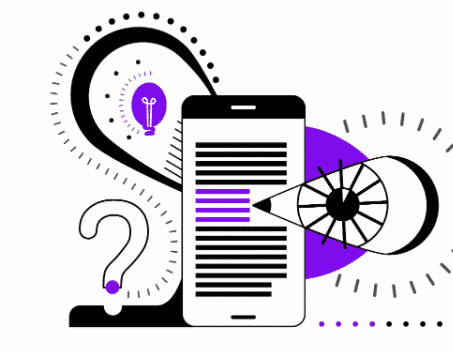
It is unclear that how Google accepts the criterion of algorithms according to readability. However, the factors above and the ones that will be mentioned are important to be highlighted throughout the other contents. Google makes the content step forward which is short and core. The principle of voice search devices is based on reading the content which is written before. So that, these devices need to read clear and short sentences to read. If you want to prepare a place for voice searches, then you have to serve readable content.
Make Lists
Making lists always arouse curiosity and also aids readability. When the users see a list of some subject in a content they read the whole content most of the time. So, it would be clever to use list parts in your content without overdoing them. Besides, it is a powerful way to split up the text and making steps forward the most important parts of the content. Lists are user-friendly features that make it easier to find the important parts by them just at the first sight.
If you want to make lists on your website don’t prefer to go for symbols to create them. If you want to create a list that is unordered use [<ul>] code or if you desire to make a list that is ordered use [<ol>] code.
Use Title, Descriptions, and Texts
The titles are very important whether they are head titles or subtitles. The head title is also known as “page title” and it is the one that first appears when the users search them. So, you have to choose the head title wisely and make it interesting if it is possible to attract users to click on it. Also, don’t forget to use keywords on that title so make sure users are on the page which includes the content they are looking for.
Naming the titles with a “heading” style the most common way to defining the hierarchy of the titles. These headings are going as “<h1>”, “<h2>” and “<h3>” and if necessary can be continuing but try not to overdo that. Splitting the paragraphs by heading style is very useful for pointing out the thing that paragraphs tell about. The heading should also contain keywords; however, try to use different keywords for each, repetitions are not liked by either Google or the users.
As it was mentioned above before, adding alt texts and transcripts to images and videos is also important for maintaining the readability for anyone including blind individuals which texts can be voiced out. The alt text used for the images should describe the image clearly as it is telling what is going on with that specific image. The details should be given such as the colors of hair, the emotional state of a person, etc. Also, try not to use the phrases “image or photo of …” which would not be clear and make the description look sloppy.
Video transcripts are very important especially for deaf individuals to explain what is going on in that video. Also, transcripts are beneficial for hitting the ranking table with the contents. Besides the logo of your website or some other thing, you are writing about try not to use text images. It would seem nonsense to write the descriptions.
Use Hierarchical Structure for the Content
Building a hierarchical structure for the content is important for both structure it and readability. As users see an order on your content they would attract more since the content should appeal to the eye first. Header styling is beneficial for maintaining the hierarchical structure of the website or the content. Besides the eye-appealing part, they are also necessary for navigating the users in the correct pathway throughout the website to find what they are looking for.
Using the heading style is very clear and easy, you should just consider a couple of things for that. Firstly, the headings should be in logical order. So that, if you are writing about fruits you cannot write apple as “<h1>”; you should write about general information first as “<h1>”. Also, you cannot jump on to the other heading such as from “<h1>” to “<h3>” which would look irrelevant and meaningless. Choose headings wisely and strong enough to give hints about the paragraphs they are talking about.
FAQ
Why is SEO web accessibility important?
SEO web accessibility is important because it provides to be understood and reached by all the possible users so that the interaction and the number of views will be increased. As the accessibility of a website is easy then the visitors will be coming back when they are in need. Also, the increment of the interaction by the users may open the doors for the agencies or companies to five advertisements to your website.
Why is technical SEO important?
Technical SEO is very important because it makes search engines especially Google to notice your website is in high demand. So, they can take advantage of you and put you on to the top of the ranking and if someone searches for content on your website your content will be seen in the first result. Also, you will enjoy the interaction as Google put you forward and as Google put you forward the popularity of your website will be increased.
How can I know if my website is accessible?
To know if our website is accessible you should check out several of the things on your page. Make sure you build your website and page structure well and involve clear navigation, breadcrumbs, sitemaps, visual contents, and their descriptions or alt texts, readability, etc. Also, choose the color of your website as simple as it can be. The color should not be boring but should not tire the eye either. In addition, you can maintain the usage of your website not just for the mouse but the keyboard.
How can I improve my technical SEO?
To improve your technical SEO, you should start to apply the factors mentioned above first. Then, establish your website an SSL which is used for maintaining the security of your website by building encrypted links. You may see a “not secure” or “HTTPS” warning in a website, this is caused by a lack of security layer; it would be a bad reputation for your website. Avoid including 404 errors or broken links. If a link or a page is not working you have to exclude it from your website, it would not a great user experience. Also, the source of the problem can be caused by changing the URLs.
What is SEO crawling?
Crawling is the first step for SEO which defines the knowing of which pages can be found on the websites. All of the websites are not saved anywhere which can be used as central of websites. Since that, Google and the other search engines have to crawl around the websites and add them next to the most known ones. The search engines are aware of which websites you are using and they crawl from there to similar pages and explore them to add to the system. Crawling makes Google suggest to you the websites you could be interested in based on your previous visits.
What is the Google SEO algorithm?
The Google SEO algorithm is based on mainly the keywords of the contents. There could be millions of results just for a keyword. However, you have to choose the exact and specific keyword to appear on the top of the search pages so that Google will show you to the users which are the most relevant. The Google SEO algorithm is not a one-way thing it is consisted of multiple algorithms to highlight the most relevant ones. Since that, you have to be specific about the head titles, the advertisements, the structure, etc. of your website.
Do I have to pay for SEO?
You don’t need to pay to make a difference in SEO. You can maintain SEO and be highlighted on the search pages just by following the steps above by yourself. However, sometimes you need some tools to build up your page to proper for SEO such as sitemaps, building links, anchor texts, or defining the keywords of your content. You can get the benefit of free tools online or free application tools. Also, Google is providing services for several categories that aid SEO. If you want to take your website or content to another level feel free to use paid tools or applications.
What is the best technical SEO strategy?
There are several technical SEO strategies because they may depend on the needs of your website or page. You may consider making your website mobile-friendly which would probably aid every website in this technology era and as people cannot be separated from their cell phones. Developing an XML sitemap is a very basic and effectively working strategy if you want to be noticed by Google and the users. The keywords should be mention on the alt texts of images or transcripts of the videos; it is a simple but effective factor.
Test Your Website Issues
You can quickly analyze your site