SEO-Friendly Site Structure: How To Build and Develop It?
In order for your website to have a sufficiently high SEO score, the site structure must first be designed correctly for the search engines and the user. This is one of the most important features of technical SEO: an understandable, simple, crawlable site structure. So why is this being overlooked most of the time? Let’s say it right away: Because doing this job requires more technical knowledge compared to other SEO works.
Today, we will examine with you what kind of site structure your site should have in order to achieve stronger results. This guide, which we have prepared within the framework of the reports provided by Google Lighthouse and by analyzing the crawling behavior of Googlebots, will serve as a perfect map for your technical optimization. If you are ready, we start right away.

Try for free to boost your website traffic!
What Does Site Structure Mean?
We are constantly talking that the structure of the site should be SEO-friendly. But what exactly is the site structure we call? How can this structure have such a high impact on Googlebots’ crawling processes and users’ navigation behavior?
Let’s say it right away: Basically, what happens is that how different pages, contents, and categories are grouped on your site and how they are listed in hierarchical order with each other is determined by the site structure. And consequently, how each content is linked is also closely related to how search engine bots and users experience browsing through content.
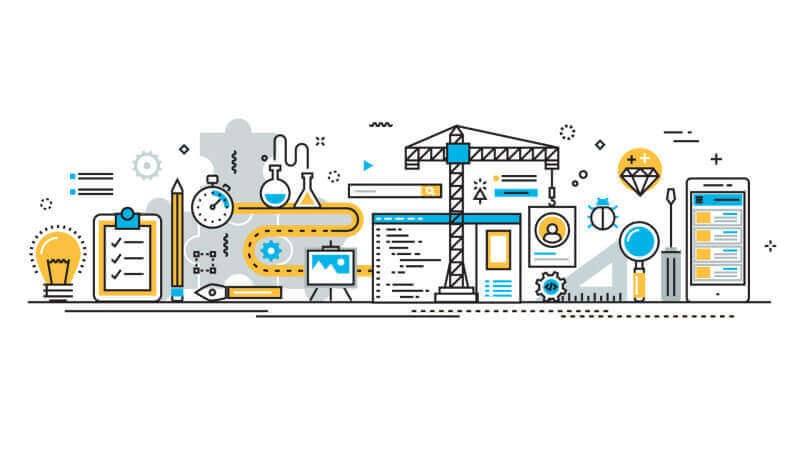
Hey, think about how highways in a city connect different districts and change the way people experience transportation. The site structure is very valuable in exactly this respect. A correct site structure tells a detailed grouping of which pages are related to each other, which pages are basic categories, and which are subcategories.
Basically, the site structure is associated with all of the following elements on your site:
- URL structures
- Navigation menus
- Categorization
- Breadcrumbs
- Internal linking
Did you know that? The hierarchical arrangement of categories directly affects Google’s indexing preferences. Check out our URL optimization content to learn more on this topic.
So now we know that the SEO-friendly site structure has a very close impact on the visibility of your site and the UX it will offer. Now is the time to discover step by step how to optimize your site structure.
Test Your Website Issues
You can quickly analyze your site
Why Does Site Structure Matter? – Site Structure, UX, SEO and Rankings
The site structure is directly related to two things: the experience of users browsing your site and the experience of search engine bots crawling your site to perform indexing work. Let’s explore, one by one, why this is important.
The Effect of Site Structure on UX
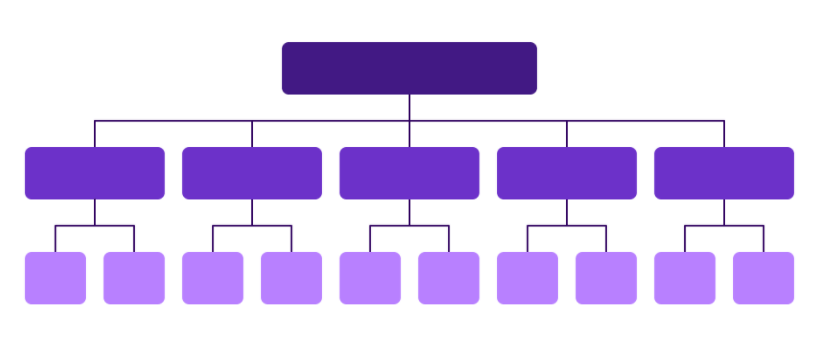
When a user enters your site, it is very important to be able to find everything they want easily and to know exactly what service or main category the page on which they are located is offered. A good site structure provides this.
Don’t let users get lost while browsing your site. Guide them and choose to keep the structure of your site simple. In this way, you will increase the probability of users showing conversions.
The Effect of Site Structure on Search Engine Bots
You know that SEO is directly related to UX. Therefore, we can easily say that the correct creation of the site structure will contribute to UX while directly affecting your SEO score, and all of these will allow you to rank stronger.
Is everything okay up to this point? Fantastic!
Let’s say one more thing: site structure also directly affects your SEO score, not just through UX. For example, a good site structure allows search engine bots crawling your site to examine your site more easily. This ensures that your pages are examined in a much more detailed way at the end of the job and each of them is indexed. The structure of the site is very important for you to have strong communication with Googlebots.
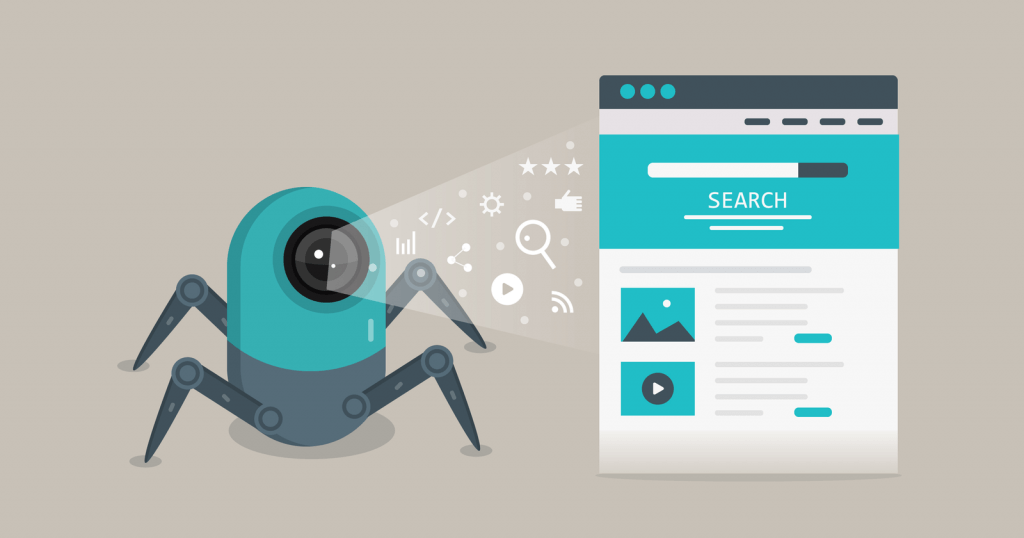
Homepage Structure Optimization
One of the most important elements of website architecture is homepage. At the apex of a website’s architecture, the homepage must be located. You can think of it as a navigation center and a starting point for your site. That is, your homepage is your highest authority page. In addition, this page is associated with all the remaining parts of the site, as it links to a large number of pages.
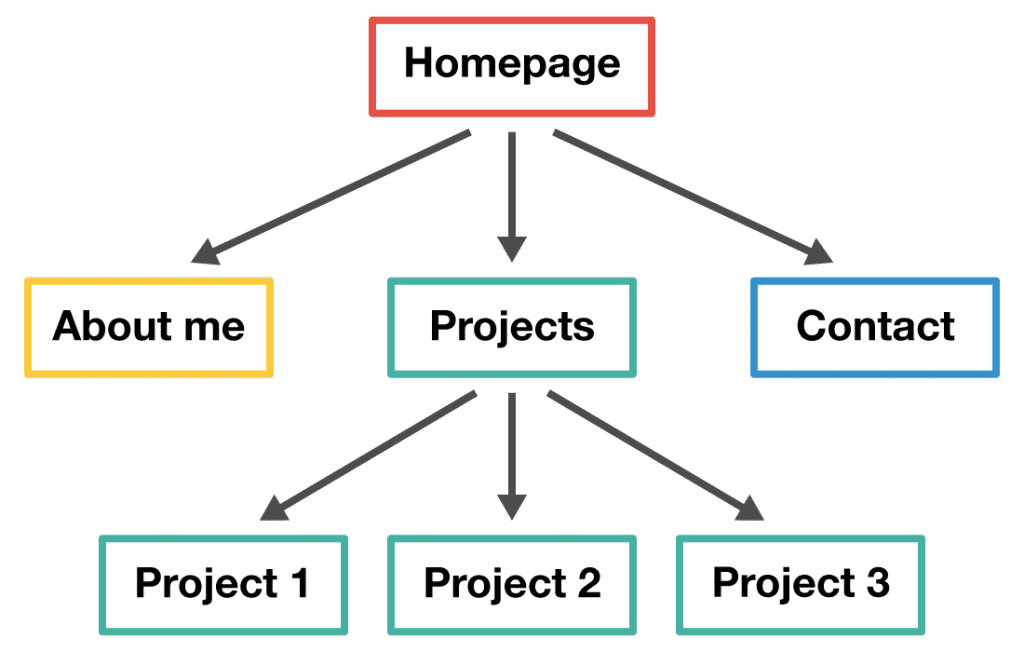
When you create links from the home page of your site to the main categories and service areas, you guarantee the following:
- You will convince your visitors to navigate your site. Because thanks to the links you have placed, the visitor coming to your home page starts to navigate by realizing that they can easily visit your other pages. The easier you make this, the more you increase the potential of users’ final conversion behavior.
- Pages that you link on your home page gain extra authority thanks to your homepage. Hey, your homepage shares its authority with the other. This means the following: You tell Googlebots that related pages are also very important and should be indexed. This is one of the strong advantages of link-building work.
- However, considering the advantages above, be careful not to fill the entire homepage with too many links. You absolutely do not want the user to be confused because of the unrelated links that go to different places. If you want to learn more about the magic of optimizing the structure of the homepage of your site, click on the relevant link to get more detailed information about Homepage SEO.
Navigation Menu: Building SEO-Friendly Site Structure
In order for your site to have a completely SEO compatible structure, you should present a navigation menu in front of users as a kit. This menu works like the hands and feet of the visitors on your site. Navigation basically takes place with breadcrumbs and menus. First of all, we will talk about the menu.
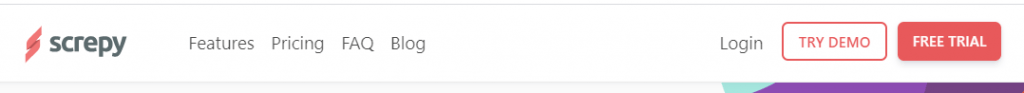
Visitors to a website do not use the site’s search bar to discover what’s on the site and navigate to a specific page. Usually, users who find the name of the page they want to go to directly from the menu can easily go to the relevant page. Remember: all of the main categories on your site must be included in the navigation menu on your home page. If you have two or three completely different service categories on your site, be careful to list them in the navigation menu under a few different buttons.
- Be careful not to have too many links in the menus on your website. Using too many links may cause the ones you use to be perceived as less valuable.
- Check out your site structure and keep a reflection of it in your navigation menu. The most important contents make up your main categories -in the simplest way.
Let’s give an example: If it is important for users to reach you via your website, you must have a contact page on your main menu. But if that’s not important, for example, if you have an e-commerce site and your categories should consist of product options, you don’t need to put a contact in the basic menu.
That is, the simplest reflection of the site structure should be in your navigation menu.
Breadcrumb trail: Show Users Where They Are
Imagine you own an e-commerce site. Clickable links at the top of this page that summarize exactly where you are on the sitemap are called Breadcrumb. Breadcrumb allows you to examine the main category under which the page you are on and navigate backward.
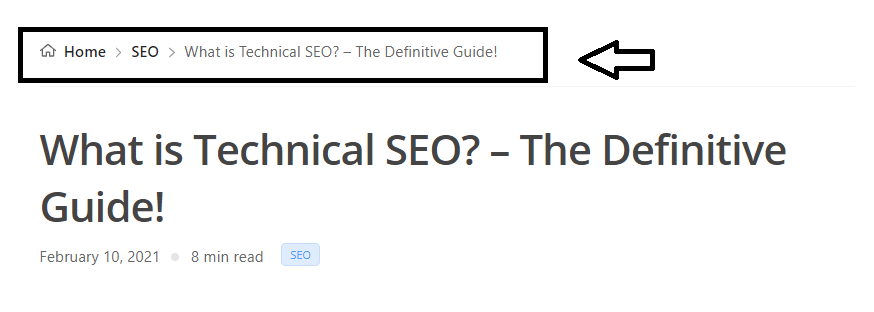
Breadcrumb structures can be arranged as historical-based, Hierarchy-based, Attribute-based if you wish. We have said that these structures are used very often, especially on e-commerce sites. Let’s give an example if you wish.
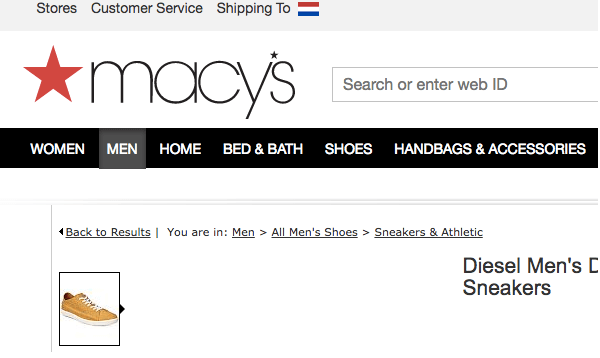
In the image above, you see a very simple Breadcrumb trail example. In this example, Breadcrumb was created according to history. The user first went to the “Men” page, then to the “All Men’s Shoes” category, then to the “Sneakers & Athletics” category. In addition, the “Back to results” button, which allows the user to go to the previous page, draws attention in the visual.
Why You Should Use Breadcrumb?
Today, many web platforms, especially e-commerce sites and blog sites, use breadcrumbs. There are many reasons for this:
- First of all, Google really likes breadcrumbs. Because you provide one more way for Googlebots to understand site structure. While Googlebots crawls your site, it can also move from content to content via breadcrumbs. This is a really good way to understand the overall structure of your site. See also how search engines work in detail.
- Using this type of structure means you will get stronger results in terms of UX. Because users can understand exactly where they are on the site and where they can go if the page they are on does not give the result they are looking for. UI studies revealed that when the site has such a structure, the conversion rates of the users increase.
- The bounce rate of users can drop significantly thanks to the breadcrumbs. Because you give the user who cannot find what they are looking for in their place, the chance to browse another place with breadcrumbs. In this way, the time the user spends on the site increases, and the bounce rate decreases.
Using Tags on Website’s Pages
When organizing your website architecture, it may be a good idea to use various tags for each page. We know that the categories are hierarchical. But a category actually contains a lot of things that belong to the parent category. So using a variety of tags is a good way to tell Google in detail everything that’s there. Here’s what tags generally do:
” Hey, this page and all of the content on it is exactly about ”

Tags that can say this will be very useful to introduce your site to Googlebots.
We said you should use tags, but don’t overdo it. Also, make sure the tags contain simple expressions. Remember you’re simply trying to tell Google what’s there. Note that you are not using tags for users. You use them for Google. So place tags at the bottom of the page where they don’t get much attention.
Hey, this works really well, especially in local SEO!
Internal Linking for Seo-Friendly Site Structure
Do internal linking on your site. Make an in-site link-building process that connects the relevant parts of your content. Try linking from blog posts to other blog content or core service categories. In this way, you will ensure that the links strengthen the authority of the pages.
Moreover, linking is also very important for the user who spends time on a page to suggest another page of interest. Here are the things to consider when linking:
- The anchor text you use must have a relationship with the link. Prefer not to use anchor text such as “Click here”.
- Don’t give too many links. This will distract the user and damage the content utilization process.
- Make sure the links you provide in your content are relevant. Otherwise, you will mislead Googlebots about what your content is about.
Test Your Website Issues
You can quickly analyze your site
Using a Powerful Landing Page
The landing page of your site may be areas that contain links to many services or products and try to collect loyalty tools such as e-mails from users. For example, the e-mail subscription form or detailed description of the services can be found in these areas.
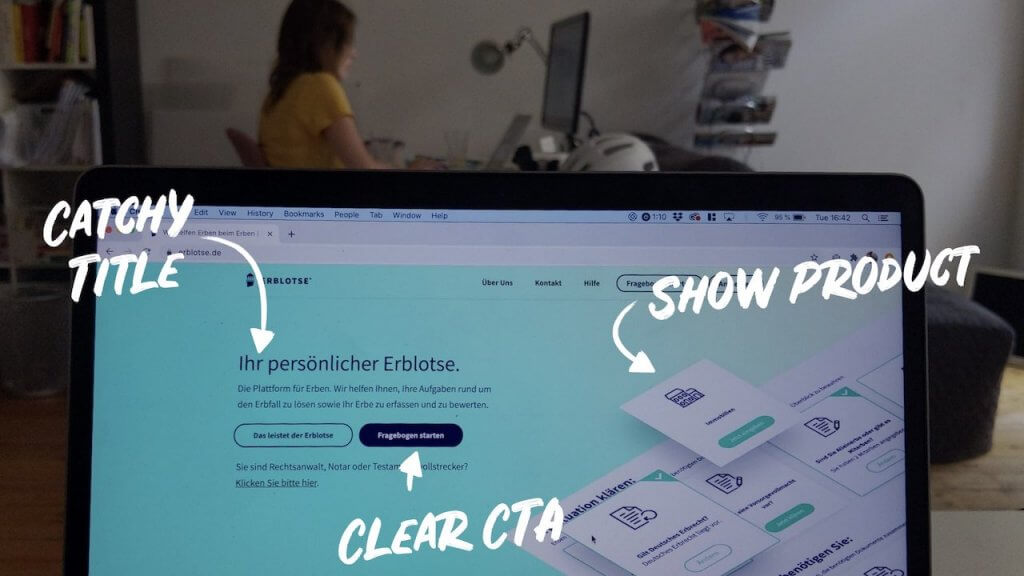
Since the landing page is considerably longer than a standard homepage, it is also very useful for you to use a variety of keywords and “tell Googlebots exactly what’s here”. Therefore, take care to create your website’s landing page design and content with experts.
FAQ
How do I make my website SEO friendly?
For this, there are optimizations you need to do both inside and outside of your site. In order to optimize your site in technical terms, it may be recommended to do the following:
1. Make sure your URL structure and the way the URLs on your site are linked to each other are SEO-compliant.
2. If you have duplicate content on your site, have them using canonical links.
3. Set up an XML sitemap on your site. This is not a must, but it is extremely advantageous for both Googlebots to crawl your pages and your rankings.
4. Perform technical optimization using robot.xls files.
5. Optimize images in terms of size and file types.
6. Strengthen page authority with internal links within the site.
How do you create a site structure?
To do this, simply follow the steps below:
1. Design a URL structure suitable for the navigation hierarchy you set up on your site. Build pages and subcategories step by step.
2. Use HTML or CSS to set up the navigation on the site.
3. Create a list that will allow you to navigate to the navigation pages on your site. There must be headers here.
4. Do a detailed internal linking study. But be careful to do this with the correct anchor texts.
How will search engines deal with a poor site structure?
Search engines’ bots cannot crawl each of your pages and associate them with each other if your site structure is bad. This will cause certain pages not to be indexed. In addition, having a bad experience with navigation means that users are also experiencing a negative process in accessing your services. This causes search engines to decrease your ranking position due to a low UX score.
Does URL structure affect SEO?
Of course. The fact that the URL structure has keywords related to your content gives search engines more hints about what is your content about. You should also create a URL structure suitable for the navigation categories on your site. Correctly determining the upper and lower categories in a hierarchical manner will help to better understand the site map. In addition to these, it is important that the URL does not contain a year mark so you can be sure that you will not have outdated content in any way.
What are the 3 basic website structures?
We can say that the main things that ensure the correct structure of your website are:
1. Sequences
2. Hierarchies
3. Webs
How do you structure your content?
How you arrange them is important as each content means a page in the website structure. For this, do the following:
1. Create a structure that gives clear information about what is in the content. A detailed road map that you add per content might be good for this.
2. Categorize similar content together and add them to the sitemap within that categorization. Also, parse the parent and child categories of the categories.
3. Use breadcrumbs to help your visitors understand where their page is on the sitemap. In addition, these structures on the website improve the experience by helping the user to go back and forth.
How many types of website are there?
When determining the website structure, it is also important what type of website you have. The basic types of websites are as follows:
1. E-commerce sites
2. Landing pages
3. Social media website
4. Corporate websites
5. Blog projects
6. Homepage-themed single-page websites
Which is the simplest website structure?
It is usually the simplest method to use a linear structure in the website . In this type of structure, each page is created and linked depending on the previous one. However, in order to make such a structure, there should not be too many pages on the site. Otherwise, parent – child categorization cannot be completed correctly and too many pages can cause the sitemap to become complicated.
What is site structure in SEO?
Basically, it means that the pages and content on your website are organized in a hierarchical structure. Both your pages and your content on the page can be categorized in terms of their functionality and semantic loads. It is extremely important to group them, include them in the correct internal link, and make them easier to navigate.
Test Your Website Issues
You can quickly analyze your site