Having SEO-Friendly URL Structures: URL Optimization
What determines exactly where you are in the internet world? Let’s say it right away: your address, that is, your URL. The URLs of websites are closely related to their SEO compatibility -we will say SEO-friendly URL structures to them. A strong on-page technical SEO optimization requires you to optimize the URL on every page of the website. Yes, just like that. We will explain the basic rules of optimization in detail in this content.
We have prepared a checklist of everything you need to do to have SEO-friendly URL structures. We are sure that when you study and follow the checklist, you will be able to collect stronger scores from technical SEO audits, folks!
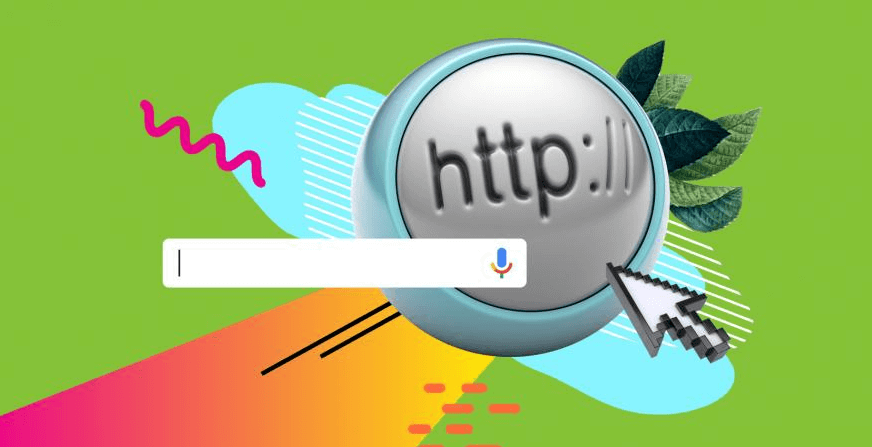
Many people think that URLs are unnecessary and dysfunctional website domains. However, it is possible to say that URLs have very important tasks for SEO ranking. By editing your URLs, you can have a more organized and crawlable website, and you can easily navigate your content. If you want to learn more about the topic, let’s get started right away.
Try for free to boost your website traffic!
Optimizing URLs for SEO: Ultimate Checklist
It can be a great idea to optimize the url structures on your site for SEO. Remember, URLs affect your ranking so you have to pay attention to them.
Make Sure The URL Is Readable: SEO-Friendly URL Structures
Did you know that both search engine bots and users crawl your URL to understand what is there on your site? Therefore, you should not create a URL with symbolic values that cannot be understood by anyone. Customizing the words in the URL or using dynamic URLs will not work well for SEO. Therefore, all you have to do is show search engines what is here with the keywords in the URL. Just like we did with the h1, h2 tags. We try to do exactly the same with URLs.
Let’s go with an example. Let’s imagine you are a store that sells colorful mugs. The URL for a product you sell should be as follows:
So, how does the URL display get wrong? As follows:
So now you understand that you should have a URL that points directly to your products or content instead of being specialized numbers or words.
Your Content Should Be Organized in a Hierarchical Order
Your content and web pages must be organized in a hierarchical order. How you organize your URL gives search engines a lot of information about the hierarchical importance of pages. This closely determines what authority your pages will get indexed in the SERP. Try categorizing your URLs as follows.
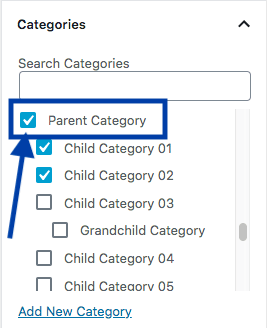
Basic categories are more likely to be shown on the SERP because they have higher authority. Child categories under basic categories have less authority. Therefore, you need to organize all of the pages on your website accordingly using a detailed sitemap. For example, there are three URLs below. The first of these URLs will be the highest authority, the second the lower authority, and the last one the least authoritative.
Don’t Use Capital Letters In The Structure Of Your URLs
The structure of your URLs should have an appearance that screen readers can easily read and understand. Otherwise, it may be more difficult to make sense of and rank URLs for both readers and search engines. For this, you have to follow the rules of the internet world. Be careful not to use capital letters in your URLs in any way. Note, for example, that you should prefer the next one instead of a URL like:
Decide Correctly How to Separate the Words in the URL
Sometimes the URL of a web page can consist of many words. This is not considered a problem unless the URL is too long. But listing words one after another, with nothing in between, completely eliminates the reader’s understandability of URLs, and search engine bots cannot understand what do URLs mean correctly. This situation affects ranking very negatively.

Remember, each word in URLs is a keyword for your site and contributes to Google’s understanding of what that page is about. In this case, we tell you what sign you should separate the words in the URL: With a hyphen. Do not use underscores instead of hyphens, hyphens are always a better choice for your ranking. Because Googlebots is designed to detect hypens, not underscores.
- What you need to do is as follows:
- The example below is a negative example:
Do Not Use Mdot For Your Web Pages
Mobile-first indexing tells you something quite important: Mobile versions of the pages on your website will now be considered by Google as primary pages. Your desktop pages will be a version of them.
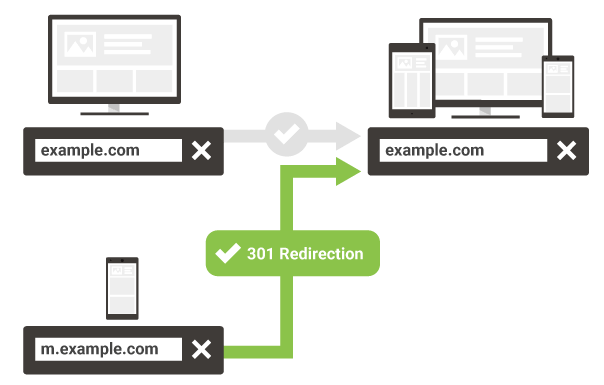
But how?
Let’s say right away: Since the last updates of Google, mobile-friendly pages get much higher ranking in SERP, while non-mobile-friendly pages are immediately eliminated from the ranking. Many of the experts working on SEO-Friendly URL Structures say that mobile responsive URLs should not be added to the sitemap: That is, you should get rid of mdot and if you have any, you should use 301 redirect to link them to the standard URL of the page. While mobile-first indexing are applied to all of the websites now, you have to care about the requirements. Do not miss that all of your design, theme and other details have to be mobile responsive.
Include Your Keywords in Your URLs
While we say that your URLs directly affect your ranking, we’re not just talking about strong URLs that are technically flawless. Semantically, we are talking about URLs that refer to the content of your website and contain specific target keywords.
Here’s a little warning: Domain and URL are completely different things. Domain is the first part of the URL and determines your site’s address. The URL also includes the part that continues in the extension of the domain in question. Your domain does not need to contain a specific keyword. Consider the largest e-commerce site in the world: It’s called Amazon. So if you look at it, it has nothing to do with the work it does and the domain of the site, right?
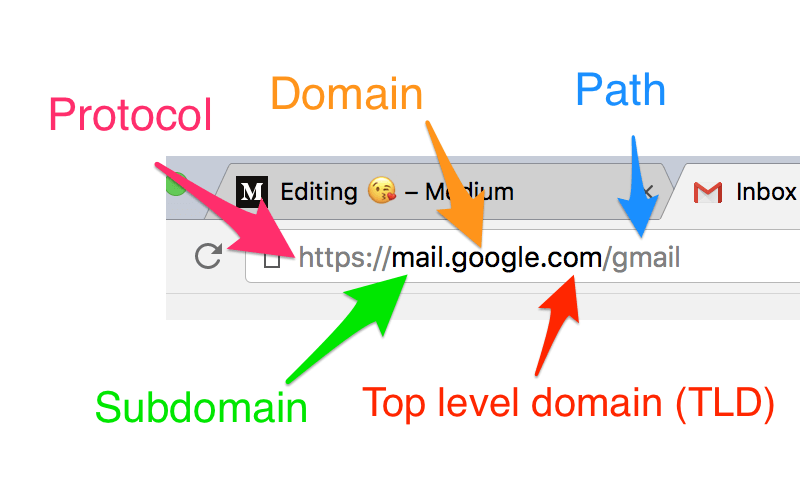
If you wish, consider the world’s largest video sharing platform: Youtube. It doesn’t contain any keywords indicating that it contains videos, right?
We are talking about exactly that. The word in the domain does not have to contain keywords directly. However, the fact that the URL that describes a page contains keywords that characterize that page will definitely affect the rankings.
Using a URL like http://yourdomain.com/yellow-mug is fine. But if you use a URL like the following when selling yellow mug, that would be a wrong choice:
Choose Not to Use Date Phrases in Your URL
If you’ve posted a piece of content on your website and it has a year or date in the title, that’s fine. Because this type of URL often convinces Google and search engine bots that you are providing up-to-date information. However, even if you are using this type of title, we strongly recommend that you do not include the word indicating the date or year in the URL.
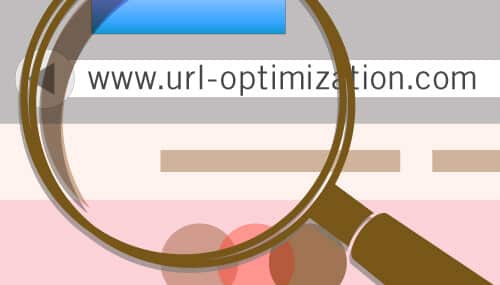
If you include a date in your URL, it will need to be updated annually for it to be updated. It would be wiser to use a URL that has no year information indefinitely, rather than a URL that is updated every year. For example, the first URL we give below gives much more effective results than the second:
Now we know the reason much better, right?
Need To Use Slash or Not?
We know what the slash sign is, right? The most recent statements by The Worldwide Web Consortium (W3C) say that using the slash flag to identify parent and child categories in a URL is a pretty valid method.
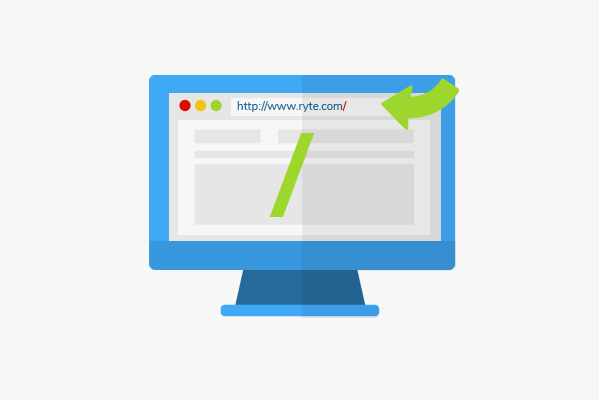
But what exactly does the relationship we call parent and child categories tell? Let’s say it right: Sometimes your website can have more than one web page in a given category. For example, suppose the category on a website is cakes. Under this category, there may be many subcategories and web pages such as ” cakes for children ”, ” cakes for grown ups ”, ” cakes for birthdays ”. In this case, the basic category should be separated by slash signs and refer to the child category.
For example, at the following URL, you can see that there is a subcategory cakes for children under the cakes category:
Using Slash At The End of The URLs
But that’s not just the case. A 2017 statement says there is a pretty significant difference between using a slash at the end of a web page’s URL and not using it. According to Google’s John Mueller tweet, the following URL refers to the domain within the homepage:
But the URL below represents a different category independent of the homepage:
So now we know better than before what it means to use slash in the URL. Here is the tweet we are talking about:
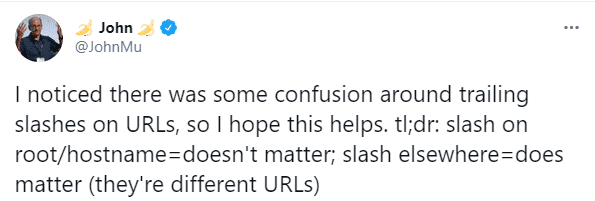
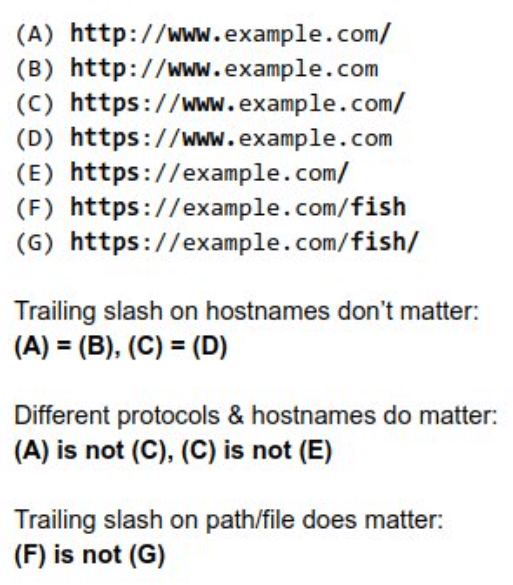
However, this rule is not too harsh. For example, even Google’s own sites have category pages that do not comply with this rule. You can see a category page URL below that does not fit the rules:
As you can notice, there is no slash at the end of the URL. But this is still a category page.
The following is an example of a web page:
In the examples above, you see two URLs with no slash at the end. But while one of them belongs to the category, one is the web page. There is no structural difference between them. This makes us think that Google is not very pushy on the use of slashes.
Is URL a Ranking Factor?
Statements made by Google employees from past to present tell us a lot about the role of URLs in the ranking. It is accepted by Google and many experts that URLs are a ranking factor. However, it is possible to say that the effect of this factor is underestimated in many tweets posted. Let’s take a look at a tweet posted by Mueller in 2018, stating that URLs do not have much effect on Google SERPs:
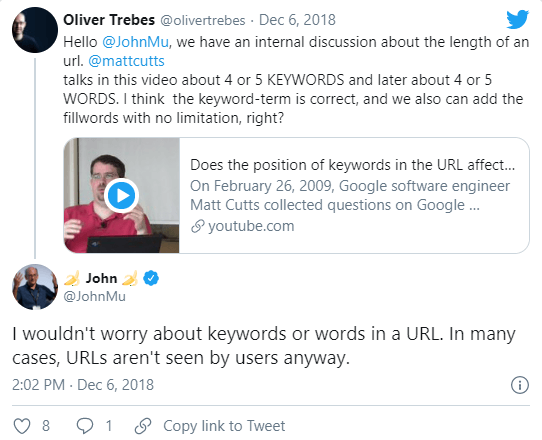
This tweet says URLs are important, neither to users nor to Googlebots. He even claims that they are “invisible”.
Whether Keywords in Bare URL Links Used as Anchor Text
If a user shares your site’s link somewhere without using an anchor text, would the words in the URL be seen as keywords and affect your site’s ranking positively?
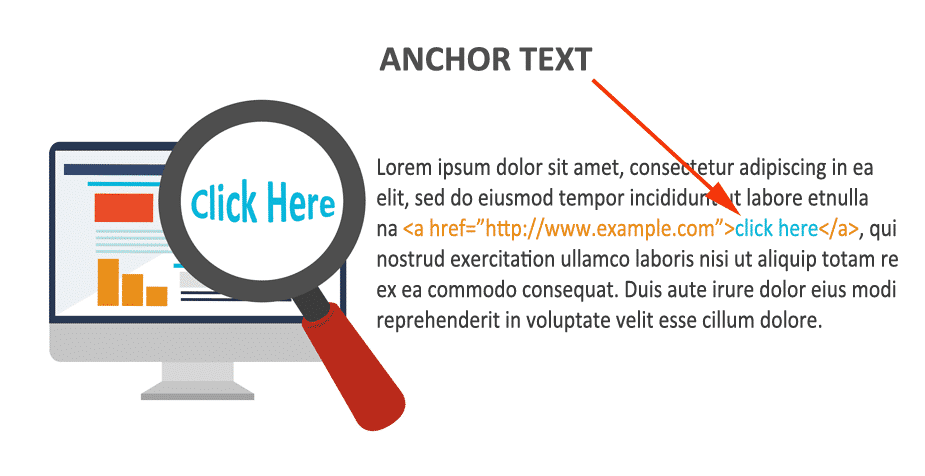
Links created without using any anchor text are called naked links. They are not hidden in an anchor text, they are seen directly in their simplest form. For example, while a bare URL is yourwebsite.com, the anchor text can be “Click here” and those who click on this word go to the site in question.
According to a statement made by Mueller in 2020, in this case, the keywords in the URL are not considered as anchors and do not contribute to the ranking. The URL is seen only as a link, without any context specified.
Can Correct Usage of URL Affect CTR Rate in SERP?
Snippets found on the results pages of search engines also contain your URL. First your URL, then your meta title, and then the meta description will be shown to users in SERP. If available, Google Structured Data will also be included in your page view in the SERP.
So, is there any chance that the URL you use affects CTR rates? Actually not much. Because although the URLs appear in the SERP, they actually appear to be shortened and Google will show you the continuation of it if you click the arrow on the right. Because URLs do not have much of a function in SERP. So it would be wrong to say that URLs are a good weapon to fight your opponents in the SERP.
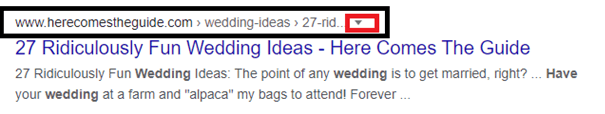
FAQ
How do I make my URL SEO-friendly?
Note the following so that the URL you use can contribute to your SEO work:
1. Make sure that the URL contains the keyword in the permalink field.
2. Be careful not to use numeric labels as automated.
3. A very long URL might not be a good idea. Try to shorten it.
4. Special characters should not be included in the URL.
5. You need to be careful that there is no year or date in the URL.
6. The URL must be in a tight relationship with the page title. Otherwise, it may be difficult for search engine bots and users to understand the relevance between the two.
How do I get a clean URL?
1. Be careful not to use stop words in the URL.
2. Remember that you need to cut back on your categories.
3. The keywords you will use in the URL will always provide you with stronger results in terms of ranking.
4. Use full words in the URL and separate them with hyphens.
Is URL important for SEO?
Yes, the URL is a factor for ranking, but it is often called a “minor factor” as there are also larger determinants. For a search engine bot to crawl your site and understand its relevance to the target keyword, it is important that the URL be seo-friendly. However, we cannot say that URLs have a major effect on the overall SEO score.
Why is a URL important?
Because you need to have a strong URL structure to answer the questions of both users and search engine bots “what’s on this page?”
What is the most important part of a URL?
According to Google’s statement, the most valuable part of a URL is the area with the domain name. It is not important or necessary to have a keyword in the domain name part. However, it may make sense to choose an easily readable and understandable domain name so that your visitors can remember it to revisit you.
What is proper URL format?
A standard URL format must contain protocol, domain name, and path. For the protocol part, you can usually see the HTTPS text. Then you will see the domain name. This name is the name of your website. Then the path part appears. This part is also called a permalink and refers to the content found on a specific page. The permalink area, which is -or should be- generally in harmony with the h1 tag of the page, is one of the areas that search engines care about when crawling your page.
What is the best URL structure for SEO?
Here are some tips for this:
1. Get your URL free of extra keywords.
2. Use an easily readable URL. For this, it is extremely useful to have hyphens between words. Don’t use underscores, learn to speak the language of search engines.
3. Don’t use dynamic parameters. This is harmful to SEO. Googlebots should be able to find your pages exactly where they left off.
4. Title and URLs must match.
5. If two different URLs contain very similar or identical content, you can link them together using canonical link structures. For this, choose the 301 redirect method.
6. It will be healthier to restrict redirection. The number limitation may be good for this.
7. Your URL should not be too long. The explanations made say that URL structures with 50 – 60 characters are optimal. 70 characters and higher URLs pose a problem.
How long should a SEO URL be?
Research shows that URL structures of 50 – 60 characters are optimal for SEO. If you have a URL structure of 70 to 80 characters and longer, you may need to shorten it. Otherwise, your ranking may be badly affected by this situation.
How do I increase my URL ranking?
You can make your URL’s page rank better by paying attention to the following:
1. It is very important that you share content associated with the URL.
2. Your content should be updated periodically.
3. Share various images, videos and enrich their alt tags.
4. The use of metadata is very valuable.
5. Use powerful internal linking strategies in your content.
6. You should be sure that your content is not duplicated.
What is a poor URL?
If you see some warnings with “poor URL” and similar phrases in your audit work through Google’s tools, you may need improvement.
Which one to use subfolders or subdomains for URL optimization?
Studies show that the use of subdomains can confuse Googlebots’ crawling behavior. Therefore, you can get much better results if you use subfolders instead of using subdomains. Because when you use a subfolder, it is much easier for Google to understand that the file in question belongs to your site. This means that you also contribute to your site’s authority score.
How can I determine the categories in URL optimizations?
We can recommend that you use an organized URL structure that is strong enough for Google to understand your sitemap and clarify which pages the content is on. For example, if you own a hub and offer many different training and similar services here, the / sign you use after the word hub will show the subcategories you offer under this category.
Does it have to be HTTPS in URL optimization?
HTTPS sets new standards for anyone who demands secure web browsing. If you do not have a secure site, Google will give users a warning before they enter your site, and this warning will reduce the traffic on your site considerably. The official statement from Google clearly states that the use of HTTPS is a ranking factor.
Test Your Website Issues
You can quickly analyze your site