4 Ways to Improve WordPress Page Speed!
Curious about improving WordPress page speed?
Well, today we have prepared a very powerful guide for those who have a WordPress based website -and want to rocket it up! So, how can you boost your WordPress site? How will the increase of your performance by rocketing your speed affect the user experience? Which details are more important to you than others?
If you’re ready, we want to get to the point right away after a quick introduction. Let’s start!
Start your 7-day free trial! No credit card required.
Choose High-Performance WordPress Hosting Services
When a user visits your website, a request from the browser is sent to your server hosting your different files such as HTTP, XHTTP, or CSS. The fastest response to the browser request will mean that the page is rendered quickly and displayed to the user. In that case, it is extremely important to get a hosting service that can meet the requests from many visitors and will not cause you to experience network interruptions. There are three types of hosting services.

Shared WordPress Hosting
These types of hosting are services that you can get for between $ 3 and $ 25 per month. Although these types of hosting are affordable, they often cause you to have problems with slowness. Because the shared servers being overcrowded causes the resources to be insufficient for your site. This causes 500 errors to be seen or your site to be suspended. As long as your site is down, this really negatively affects the user experience.
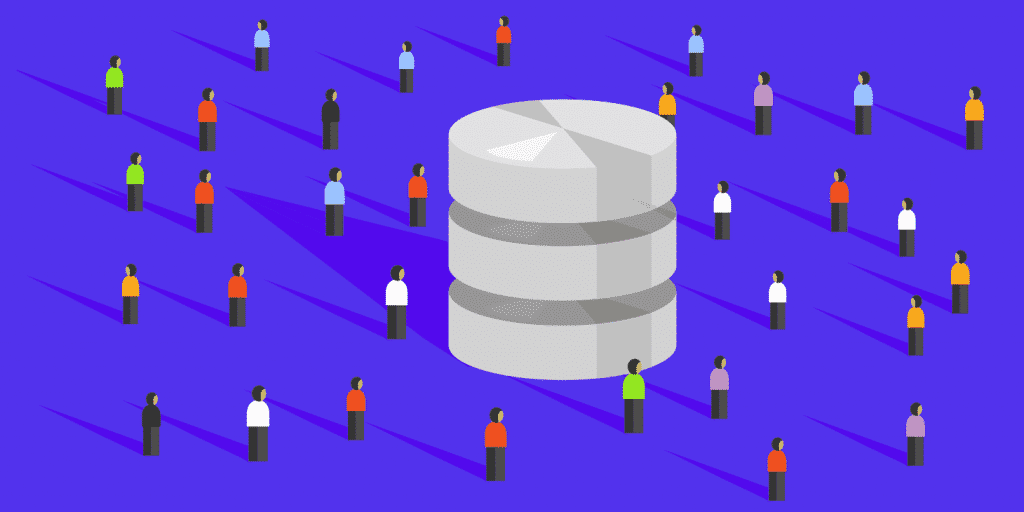
DIY VPS WordPress Hosting
You can purchase this type of hosting for between $ 5 and $ 10 per month. The basic principle of DIY hosting is this: First, you need to buy all the gear. You are then expected to build a secure facility using them. Once you have connectivity, you must manage each step from top to bottom. The fact that you are -not the company you are paying- doing all of these will save you an incredible amount of money. You then need to download the full software to your hosting. The fact that having your data on-premise provides control and proximity is the main feature of this type of server.
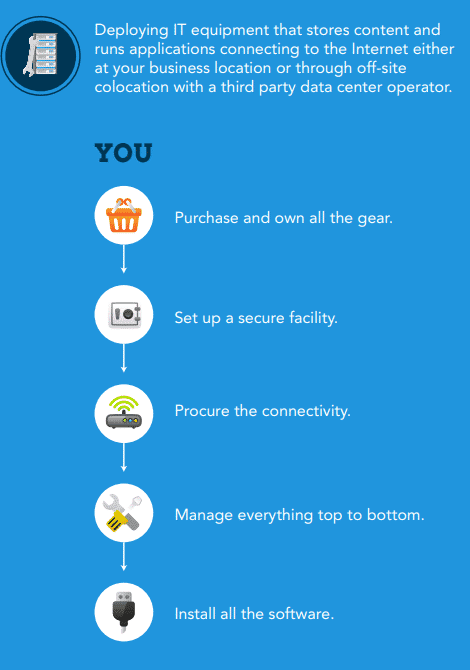
Managed WordPress Hosting
A large number of services from deployment to maintenance, from monitoring to security are offered by companies in managed hosting services, which will enable you to benefit from higher customer services and support. Of course, when you receive such services, you can also access the data center, network, servers, and other devices. What is different here is that tiring management work is provided by the company, while you can barely focus on your own business. Also, such a service may mean that a certain rate of speed is guaranteed for your WordPress site.

You Need To Choose A Server That Is Close To Your Visitors
Where do most of your customers or visitors come to your WordPress site?
Hey, they are what we are living for!
Because both network latency and TTFB are affected by the distance between your server and your customers’ location.
Network latency is the delay experienced when transferring your data to the browser over a network, and believe us, this delay affects the bounce rate closely. You don’t want this, so it’s important to determine the location of your visitors and choose a server close to them.
TTFB refers to the time to wait until the first byte is loaded. The best result would be if this period was short, or even a millisecond.
Your WordPress Theme Affects Page Speed
When you examine the WordPress themes, you pay attention to how colorful and modern they look, right?

Okay, everyone likes a little show-off. But if you do not want the page speed to be negatively affected, it is very important to examine all the features in detail. When you look at a theme, every member you see in this theme has to be loaded. So each of them has a direct effect on loading speed. Remember, WordPress themes are numerous but not all of them offer high enough performance. Here are some suggestions for you:
- WordPress themes that do not contain unnecessary details, do not require high byte HTTP files, and do not host heavy web fonts will positively affect the page speed. If you’ve chosen a very crowded theme, what you need to do is disable features you don’t want to use in the source code.
- So what elements affect your WordPress page speed the most? Especially Fonts, Cool Font icons, sliders, galleries, video, and parallax scripts! Go through these in detail and remove them if you don’t really need them. However, we recommend that you choose a theme that is straightforward, rather than selecting such themes and manually removing unnecessary details.
Don’t Be Under the Magic of WordPress Plugins!
Your WordPress site can have a cooler and more attractive appearance with plugins. However, using too many plugins can mean that your site will load much slower than you expect. So, what do you need to pay attention to?
First of all, using too many plugins will always mean the risk of running down the loading speed. So stay away from plugins you don’t need.
Still, there are plenty of plugins out there that allow your site to function better. However, it can be difficult to make sure these plugins are working properly. Because it is necessary to keep track of their current and operational status -or, you know, are they in their most current version or not.
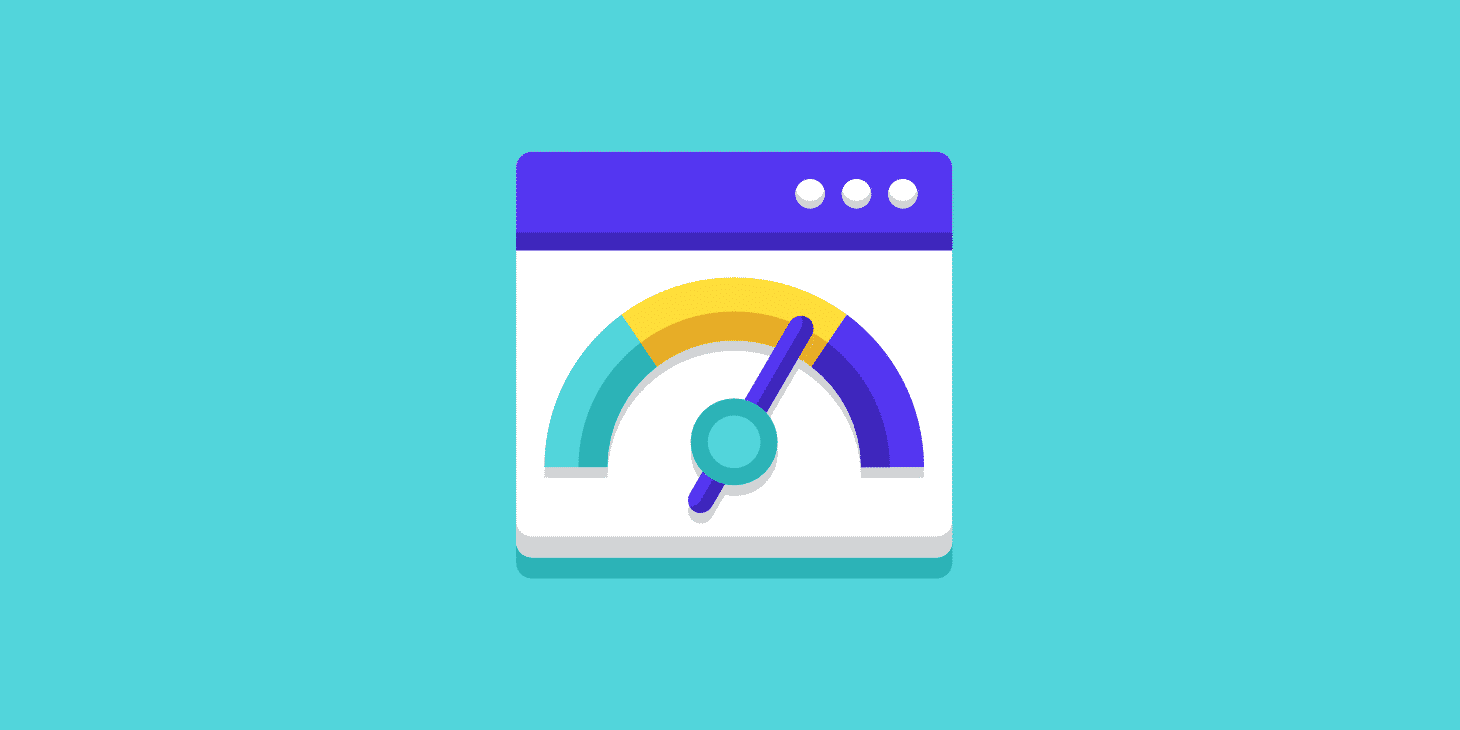
Note that you should prefer plugins that work faster. In this way, the user experience (UX) and SEO scores will be positively affected. So, what are the most popular plugin types? Let’s take a look together:
- WPForms: It is one of the fastest plugin options for your WordPress theme.
- Soliloquy: It is an extremely advantageous plugin category to create aesthetic slider areas on your site but keeps the performance at the maximum level.
- Envira Gallery: Many photo-related plugins affect your website performance negatively. Envira Gallery is one of the best results among different options.
- Shared Counts: Shared counts is a good and fast plugin category if you want to integrate your social media accounts to your WordPress site.
Click to learn more about page speed optimization. You can easily apply all the important recommendations here for your WordPress site as well. That’s all for today!
Test Your Website Performance!
You can quickly analyze your site in a minute