Best 11 WordPress Plugins for Your Project!
Whether if it’s for blogging or creating a website for your business, WordPress is one of the most popular and useful Content Management Systems if not already the most popular and useful one.
Improving the quality of your website that you created with WordPress is mostly about the plugins you use. Given that over 50.000 plugins in WordPress are ready for you to use, it can be a little bit confusing to decide which ones to use.
It is essential to choose the right plugins in WordPress to maintain success on your website in many domains, including but not limited to user experience, design, speed, and security. It is safe to say that some plugins in WordPress are better than others.
Try for free to boost your website traffic!
And with that being said, today, we are here to share the 11 best plugins in WordPress that would help you to improve your business. Here you can find essential WordPress plugins that are a necessity for your website, in addition to those with very advanced features that would boost your website immediately.

Why are plugins important?
Before getting into the plugins, it would be good to say a few words regarding the significance of plugins on your website.
In the most basic terms, plugins are the elementary units of your website, and they will be the determinators of what kind of an experience you will offer to your consumers.
So, if you do not want to lose success in the first place, you should be careful about the plugins you want to use on your website.
Additionally, plugins will help you to simplify the process of creating a website. You can choose the complexity of the plugins you want to use; everything will be in your hands. It is important to remember that WordPress plugins have both free versions and premium versions, in which they offer more offerings that are not present in the free version.
Top 11 WordPress Plugins List
Now, we will share the list of top 10 WordPress plugins list with you to help you better understand the WordPress plugins.
Yoast SEO
When it comes to marketing and SEO plugins, a world without Yoast SEO plugins cannot be imagined. It is safe to say that the Yoast SEO plugin is a must for those who aspire for SEO success and a good marketing plan.
Besides, Yoast SEO is a free plugin that includes too many features which will help you to optimize your website for SEO success. Yoast SEO is definitely a useful plugin if you want to have a higher rank in SERPs.
You can find many templates to create titles and meta descriptions, which will be an extremely important tool for SEO success. Yoast SEO is not only useful for the construct part of your website’s SEO success, but it also takes keywords and readability into consideration for the ultimate SEO success.

Additionally, the Yoast SEO plugin allows you to see your website’s “SEO score.” This means that you will have the opportunity to see what is wrong and what is good about your website without having to check everything on your own. This feature is a big lifesaver since it will save you a lot of time and effort.
Since SEO is a domain that has frequent new trends and updates, the Yoast SEO plugin updates itself according to Google’s algorithm. You can get internal linking suggestions, XML News Sitemaps, and many other features that would help you to have increased SEO success on your website.
Test Your Website Issues
You can quickly analyze your site
WP Rocket
A great way to make your website better is to have a quick page load time. For all businesses, it is crucial to have a quick page load time to both satisfy customers with user experience and be successful in terms of SEO.
The next plugin recommendation for WordPress is WP Rocket, which will do what you need to have on your website: giving you a fast and quick page load.
WP Rocket plugin will help your website to speed up by taking the excessive workload from your serves in addition to lowering the weight of your HTML, CSS, and JavaScript files by minification.
For example, a picture on your website will not be loaded unless your visitors scroll down to that picture. This means that your website will have faster speed since it will not work on opening that picture while your customers are not viewing it.
Additionally, some of the well-known websites, such as Facebook and YouTube, use the WP Rocket plugin, which is a great hint that predicts it is a good plugin to use. WP Rocket includes features such as supporting WordPress multisite, being compatible with Cloudflare, and enhancing user-end browser caching.
Your website needs to be fast to be successful, and you definitely need the WP Rocket plugin to achieve fast page load time.
Akismet
Akismet is one of the most useful plugins for WordPress, and you should have it on your website if you do not already.
Spams on a website can be a very big problem and tedious thing for both users and the owners. Your resources would be drained as a result of spamming, and you would not want to deal with that.
Luckily, WordPress has a plugin just for that issue. Once you have Akismet on your WordPress website, you will not have to deal with spamming problems. In fact, Akismet is present in every new WordPress installation as pre-installed, but if you do not have it, you can find it in. the WordPress repository.
The ultimate goal of Akismet is to give you a spam-free website regarding pingbacks and comments. Once the Aksimet plugin is activated, you can safely open the comment section of your website without fearing spam.
Akismet plugin is a necessity for your website’s security. Akismet will not only block spam on your website, but it also blocks any dangerous or problematic content from taking place on your website.
If your website offers a contact form for your visitors, Akismet will be checking every contact form submission to detect any spam from there. So, this means that, with Akismet , you will be only receiving genuine contact forms from real people
Wordfence Security
Even though different WordPress plugins offer security features, your website definitely needs a plugin that is only based on security, which will be the Wordfence Security plugin in WordPress.
Wordfence Security is all about keeping your site safe and sound. This plugin blocks malicious traffic and suspects external attempts to keep any sort of danger away from your site.
You would not want to harm your website that you put so much time and effort into. So, having a WordPress plugin like Wordfence Security is a very big necessity. With Wordfence Security, you will have notifications each time something unusual happens to or on your site.

Reducing potential threats to your site will be a lifesaver for you since you would not have to deal with the unpleasant consequences of those threats. Wordfence will check other plugins, themes for bad URLs, core files, SERP spam, malware, code injections, and many other things that are needed to be checked regularly.
Remember, there are no sites that are one hundred percent danger-proof. Wordfence Security allows you to get rid of any potential harms that can happen to your site, so it would be a little bit foolish not to include this WordPress plugin on your site.
MonsterInsights
Regardless of what kind of a site you have, if you want to be better and get more successful results, you need to keep track of what is going on on your site. Small or large, all businesses need website analytics for growth.
MonsterInsights will provide you exactly what you need for website analytics. MonsterInsights plugin is very easy to use; you can see everything that has been going on on your website with just a click.
You cannot improve your website if you do not know what is happening. You need to see the details, check what is working out for you and what does not. Additionally, you do not need to be able to interpret complicated data and graphs thanks to MonsterInsights, because the plugin makes everything pretty much easy to understand and interpret.
Additionally, you can have insight into your visitors’ behavior, what do they like, and what they do not like. Once you have an insight about that stuff, you can work on your marketing strategy or whatever you are working on to have better results. If your goal is to increase visibility, you will see what you need to do, thanks to the data.
Moreover, MonsterInsights will be tracking eCommerce for you to see some significant metrics such as total revenue, top referral sources, top products, and conversion rate. If you have a commerce business, you must not miss out on this WordPress plugin.
You, too, can have complete authority on your website’s success to be better, thanks to MonsterInsights.
WPForms
Being in touch with your consumers is one of the most important rules for having a successful business. If you have a website and you know this rule, you most definitely have a contact form on your site for your visitors.
For this reason, your site needs a plugin for contact forms. When it comes to WordPress contact form plugins, there is no better one than WPForms. WPForms is a wonderful tool that would simplify the process of creating contact forms. But this is not all. The following are what can you create with the WPForms plugin:
- Online order forms
- Payment forms
- Polls
- Email subscription polls
- Surveys
- Comment forms
- Complaint forms
As you can see, you can have any form you want to include on your site with WPForms. You can use templates that are ready to use with multipage, geolocation option that would give you the user’s location information, pre-made polls and surveys that analyze user response, and form abandonment feature that would capture email address even when your visitors do not complete and send the form.
It does not matter if you are running a personal blog or have a well-known brand. WPForms plugin will help you more than you think!
Social Image Generator
Some of the WordPress plugins are designed to solve very important pain points on sites and blogs. Social Image Generator is a WordPress plugin that solves a big pain point, which is creating social media share images.
Without a plugin like Social Image Generator, you are supposed to create those images on your own using other websites like Canva. Canva can create a good solution for this pain point, but it would take your time and effort.
Social Image Generator is a true lifesaver regarding this pain point. If you need a plugin that would immediately provide social media images from your WordPress dashboard, you need to have Social Image Generator plugin.
The good thing about Social Image Generator is that you do not have to give up on your creativity or freedom of choosing what you want. There are tons of image templates to fill in as you wish, such as details or features.
If you do not like a point on your template, that’s okay. You can still make changes to the templates and give them the exact last look that you want.
Having a plugin like Social Image Generator would save you so much time and effort. As we mentioned earlier, the premium version of plugins offers more features than the free versions. With the premium version of Social Image Generator, you can have access to unlimited images.
See Also: WordPress SEO
Paying for a plugin might be something that you do not want to do. But, you should consider the mass amount of time and effort this plugin will save you from. Does it still look too much to you? Remember, the free alternatives cost you time and lots of effort!
UpdraftPlus
Another useful and popular WordPress plugin is UpdraftPlus. If you want to have decent backups for your website (like a good website owner), you need to have the UpdraftPlus plugin on your WordPress site.
UpdraftPlus makes the process of restoration and backup easier than ever. It is safe to say that you can have backups and restoration with only one click, thanks to UpdraftPlus.
But, what can you backup and restore with UpdraftPlus?
Pretty much everything that you can backup and restore.
You can backup to Dropbox, Amazon S3, Google Drive, and many other places. If you are familiar with WordPress sites, you should know that you would not want to risk what you have.
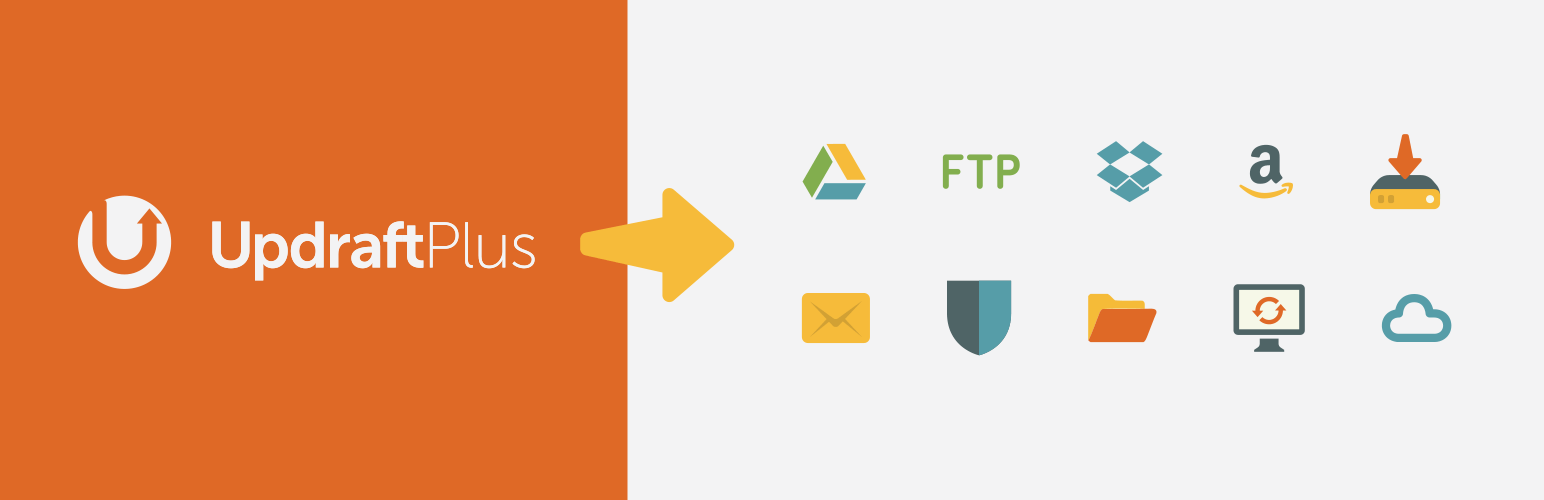
Even if you use security plugins, it is always better to have a plan b, which would be having a backup in this case. No site is one hundred percent safe, but you can eliminate the risks of losing what you have with UpdraftPlus.
This does not mean that you should not use security plugins and take other security precautions. Security plugins and precautions allow you to be ready for any possible threats. However, UpdraftPlus protects what you have when there is a problem that you could not see coming earlier.
You should note that UpdraftPlus has one of the highest rates among other popular plugins. This information should tell you something: UpdraftPlus is a good plugin to have. Additionally, UpdraftPlus has some features that similar plugins do not have, which can be listed as follows:
- UpdraftPlus restores your site as well as backing it up.
- UpdraftPlus has more cloud options than any other similar plugin.
- You can have automatic backup schedules, which will be preventing you from worst-case scenarios.
- UpdraftPlus is faster than other plugins since it uses fewer server resources.
- UpdraftPlus has been tested on around 3 million sites.
Ad Inserter
Inserting ads to your website can be a very useful thing to do, and many websites make money out of ads.
However, there are many technical issues regarding implementing ads on your website. The way you put your ads on your website and how they are represented on your site is very important.
When the situation is like that, you can use an ad manager plugin on your WordPress site for the best results. But not all plugins would work well; you need one that is properly working with good features.
Ad Inserter is one of the best WordPress plugins that you can ever find if it is not already the best one. Ad Inserter supports all different kinds of ads, including but not limited to Google AdSense, Infolix, and Google Ad Manager.
Different from other ad plugins, Ad Inserter does so much more than what they do. You can find features for insert opt-in forms, JavaScript, CSS, PHP, and so many more things.
If you consider getting the premium version of Ad Inserter, you can have the features of blacklisting and whitelisting, frequency capping, ad blocking statistics, animation trigger, and email support.
Redirection
Another popular and useful WordPress plugin to use is Redirection. Redirection helps you through 301 redirections and 404 error monitoring. If you need a helper that would detect broken links and orphan pages, then the Redirection plugin is the one you need for your WordPress site.
With Redirection, you will be able to auto-track URL viewers and manually embed 302/307 redirects. It is very easy to use, and with Redirection, you can get a faster speed and enhanced performance on your site.
The redirection plugin will allow your website to automatically redirect to the nearest match and redirect per source or device.
WP Legal Pages
Starting or running a business through the internet might be challenging, especially when you need to prepare legal documents such as privacy policies and terms of conditions. Even though you do not have a business, you might need such legal documents to have a website depending on what kind of a service you offer.

With the WP Legal Pages plugin, this process would be easier than ever. Once you have it, you will be able to create different legal documents for your website. You did not hear it wrong; this is exactly what this plugin does!
Besides, it is very easy to use and simple to handle. Do not worry if you do not know how to use plugins well, and you will not need that much information to run WP Legal Pages. You can get a step-by-step guide that would explain everything you need to be doing.
The legal document you need for your website will be completely for your website. In other words, this plugin does not give you a random legal document that belongs to someone else.
WP Legal Pages plugin is easy to install thanks to its lightweight, and there are over 25 different templates ready to use. The shortcuts are easy, and there are different languages to create templates.
WordPress is a wonderful tool to create sites, and plugins can be your lifesaver when there is a lot of things to consider on your website. The following are some of the most frequently asked questions about WordPress plugins that might help you to understand them better.
FAQ
What are the plugins in WordPress?
Plugins in WordPress are bits of software that will help you to have a more functional website.
How do I find WordPress plugins?
WordPress plugins can be found in the WordPress.org plugin directory. Additionally, you can find WordPress plugins in the WordPress admin area. You will need to get to the Plugins in the admin area, then press to add a new page and search the plugin name or the function you want to add.
Why are plugins used in WordPress?
Plugins are used in order to increase and expand the functionality of any given WordPress site.
Are WordPress plugins safe?
If you choose high-quality and well-known plugins, they can be considered safe. But keep in mind that no plugin can be defined as one hundred percent safe.
Are WordPress plugins free?
WordPress has tons of plugins, both free and paid. Some plugins offer both versions in which paid one offers more features than the free version.
Test Your Website Issues
You can quickly analyze your site