UX and SEO: How Can Site Design Affects Your Ranking?
You may complain that your website is not getting strong enough ranking results. Well, it is not that easy to achieve this, especially in the highly competitive keywords. That’s why hard work and a little patience are really important.
SEO work can bring your site to a great place with the role of a powerful UX. We talked a lot about the importance of UX along with page speed before. Today we’re going to talk about something new: A design with UX score and the SEO.
What can they achieve together?
If you are ready to discover with Screpy experts, we are ready too!
Try for free to boost your website traffic!
Definition of Two Important Terms: SEO and UX
We don’t want to start everything from the beginning of the story, but hey, maybe a little reminder might be appropriate.
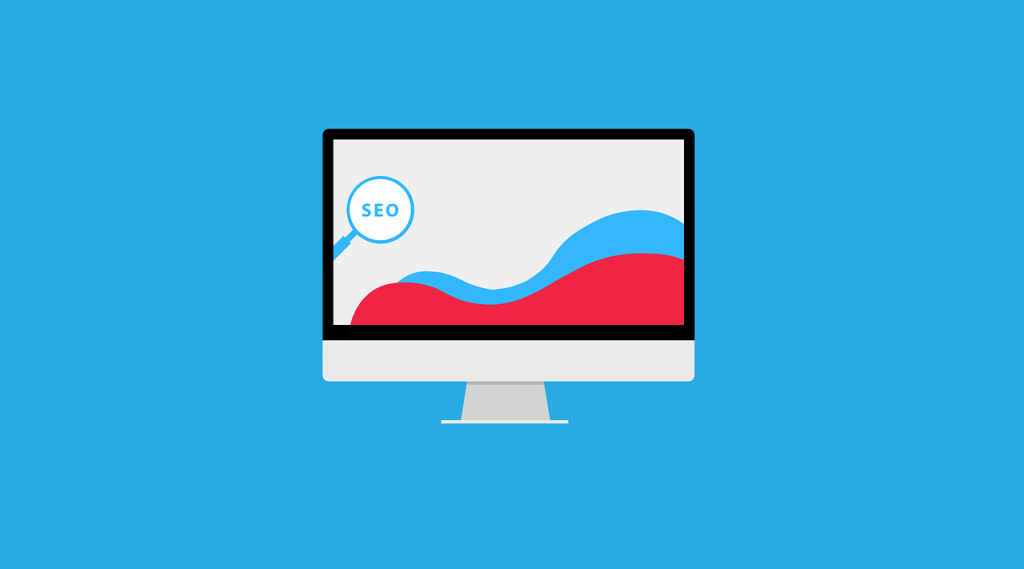
- SEO means search engine optimization. Search engines, which are the dominant tools your target audience uses to reach you, want to offer their users sites that will give the most powerful results in related keyword searches. These powerful results are shaped by many factors such as the quality of the content, the experience the site offers in terms of speed, usage, and reliability.
- UX means user experience. This concept, which is used especially for website design processes, is about providing users with a meaningful, easy-to-navigate, and practical website.
Let’s tell you a little secret. The main purpose of SEO is to provide a high experience to the users of search engines. In short, search engines aim to gain prestige by increasing the UX values of their users, and that is why they care about what you offer to them.
So most of the SEO work you do serves one of the following:
- Works that will directly strengthen the user experience (UX)
- Googlebots-focused works that enable you to convince search engines that you offer a strong user experience
Are we okay so far? Fantastic! It is time to dig a little deeper.
How Does User Experience (UX) Affect SEO?
It is important to be able to set up a feedback loop. That’s why we’ll first take a brief look at how UX affects SEO.
The latest official statements and Googlebots’ browsing habits make one thing clear: Google cares about UX as a ranking factor. So, how do we establish a link between ranking and UX?
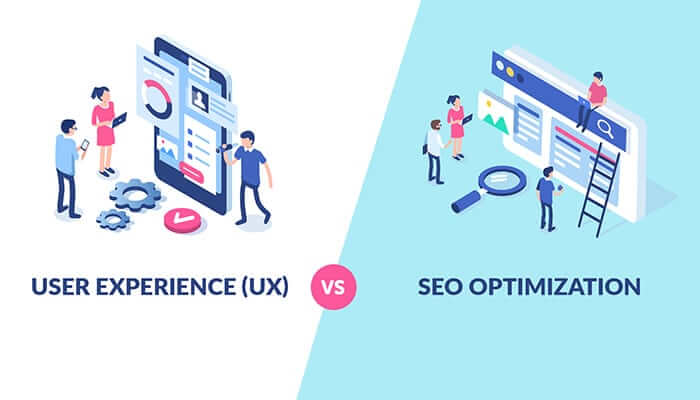
Google cares that top ranking websites offer users the following experiences:
- As can be easily understood from the concept of mobile-first indexing, a quality browsing experience on mobile devices with different screen sizes matters.
- Improved experience in terms of both loading speed and browsing speed thanks to page speed optimization studies is important.
- Relevant content that allows the user to find results that match the search intent -that will be your magic tool!
- Rich content (images, videos, graphics, long enough, and comprehensive content) that allows the user to better understand the content when viewing it -that is what you need!
- Structural features that allow the user to easily understand the content during the review process (markings such as h1, h2, easily understood separated paragraphs, itemizations, abundant use of subheadings, etc.) must be used.
- A user-friendly design that does not cause the user to constantly do something wrong when scrolling up or down the content, clicking a button, or taking an action on the site -that’s what we called UX design.
- A site design that is easy to navigate, speedy.
What does all this mean to you?
A lot of the things we listed above and what Google expects from your site are directly related to the UX you provide. Moreover, most of these are closely related to the UX offered by your design, your website image.
Well, you’re still going to say that design is just an aesthetic issue or not?
UX in Design and Its Results with SEO
UX can be applied to either a content optimization process or a site theme design. Under this heading, it’s time to talk about the design part of the issue.
When we talk about design, there is a word that we should take side by side with UX: usability. You may have excellent content, rich speed, and great functions on your site.
However, your design closely determines how usable they are.
So what can be done about this?
Test Your Website Issues
You can quickly analyze your site
Your Website’s Navigation Can Be Simplier
You want users to be able to navigate your site more easily, right? There is a lot of controversy in the SEO world regarding complex navigation structures. We know that there are some SEO experts who encourage the site architecture to consist of a complex large number of sites targeting a large number of keywords and then link those sites together with a sitemap.
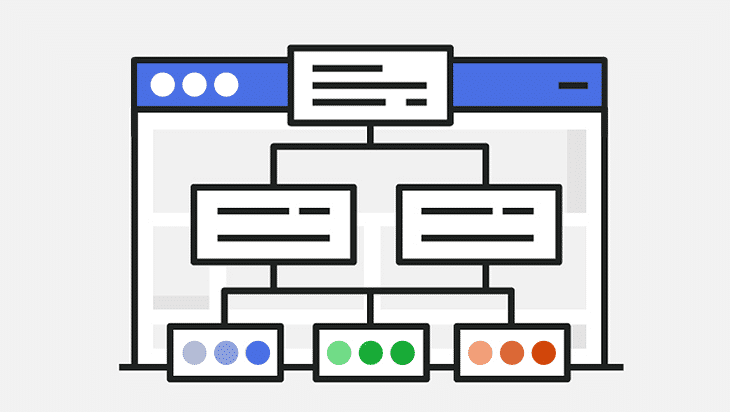
But contrary to popular belief, it does not seem that Google or other search engines have a problem with a simpler and easier to navigate website. Moreover, this can mean a much easier site for users to have a time, understand and explore.
According to a recent study by Ahrefs, promoting a single strong page with relevant keywords instead of directing the search engine to different websites for each of the relevant keywords can positively affect the latest SEO best practices scores. Of course, a page with such a goal needs an extremely strong UX design, high page speed, and rich content.
SEO-friendly Layouts with Higher UX
It seems that designers do not get along well with SEO experts in some cases: The necessary SEO criteria do not fit an aesthetic appearance and an extremely annoying discussion begins. But you can also meet the requirements of two different concepts by paying attention to a few key issues:
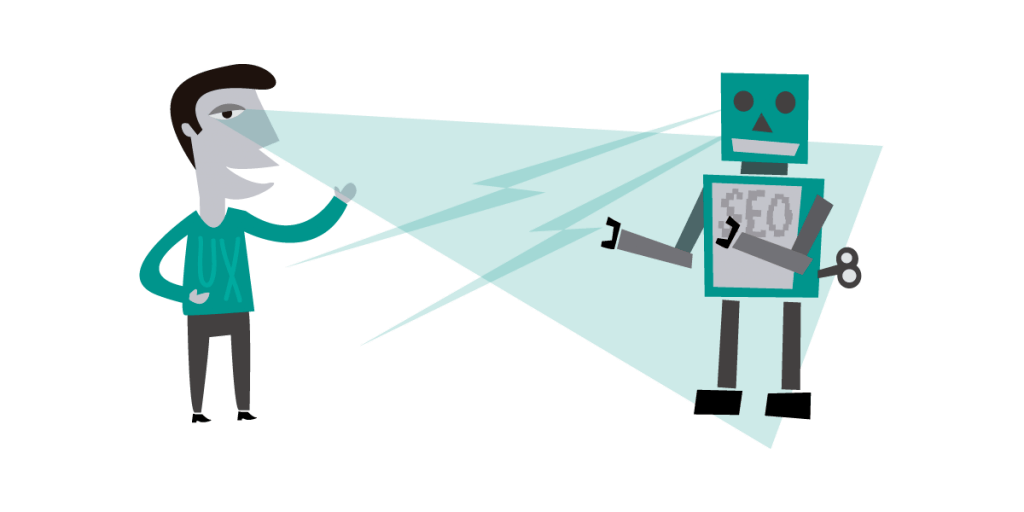
Do great things with Headers
As you know, SEO really likes a content page with one h1 tag and various h2 and h3 tags. First, h1 should be a strong text with the underlying keyword at the head if possible. There may be h2, h3, or h4s in the continuation of the content, which can contain various relevant keywords. Hey, it will make this content cater to UX requirements too!

You will love multimedia content
Images, videos, graphics, tables, and much more! Use these elements in a way that can be optimized for SEO. For example, the use of images in JPEG format rather than in other formats both strengthens the SEO score by enabling them to positively affect the page speed, and a color page contributes very closely to UX. A recent study on bloggers has revealed that pages containing 10 or more images of 2000 – 3000 words can provide the maximum conversion rates.
CTAs can be your savior
Conversion rates have a lot to do with page speed, and of course with SEO. But this also has a strong connection with CTAs.

Keep users on your page longer with strong call-to-action messages. For example, thanks to a powerful UX design, an interesting “Discover” button will serve both SEO and UX design at the same time.
Or, an attractive button at the end of the content on a site that directs the user to another relevant content page will both strengthen the on-page SEO with link building and mean a perfect UX design.
Page Speed and UX Design
The loading and running speed of any page of your site is directly related to UX design. Remember, the load created by your theme and the design of your site theme will turn into a problem when your browser sends a request to your server.
It may take seconds for the browser to print all the files sent from the hosting center when it is a non-UX oriented design we are talking about.
Hey, you can get a much better understanding of how related UX design is to SEO when we consider the first three seconds to be critical to preventing bounce rate.
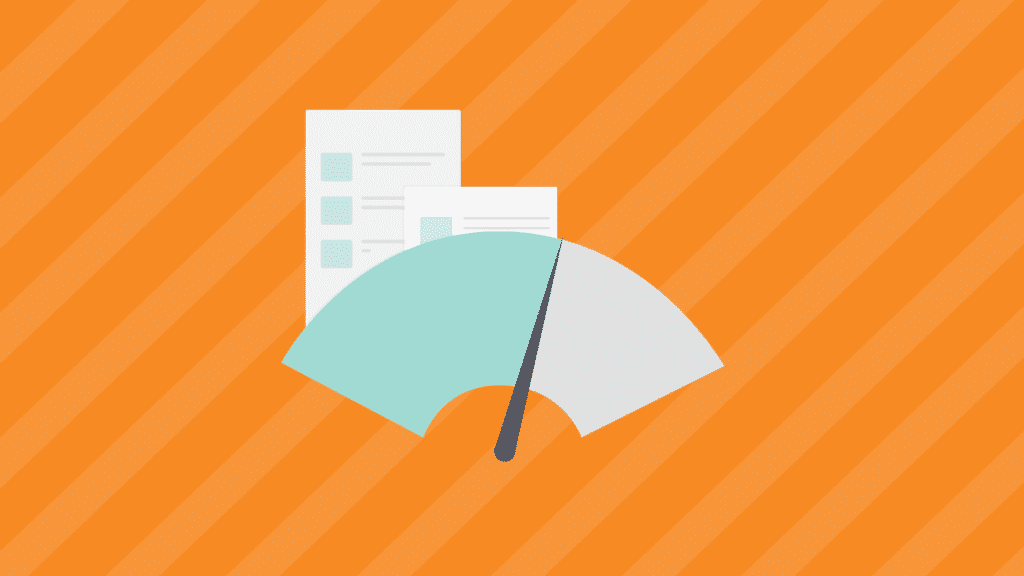
The process of combining UX design and SEO over page speed is more related to technical SEO. To improve the performance of your site, you should do the following in your design:
- Make sure a file is no higher than 150 bytes.
- Minify HTML, Javascript and CSS files on your site. Use various compression files for this.
- Also, choose to use your pictures in JPEG format.
- Don’t forget to check out the page speed optimization article to discover more.
You Are Nothing When Not Mobile Compatible!
Recent statements made by Google, especially the mobile-first indexing process for the last few years, reveal that a mobile-friendly theme is a must for SEO. Therefore, the fact that your UX design provides a perfect mobile appearance, function, and speed for the users is directly related to your ranking. There is no longer a site in the internet world that does not appeal to mobile users!
Test Your Website Issues
You can quickly analyze your site