What is Google Schemas? Does Structured Data Effect Your SEO Score?
The main way to stand in front of users before your competitors are to get to know search engines closely and speak their language: Remember, you have to convince the search engines that you are a useful website. Google Schemas or Structured Data comes into play at this point. They make up your own chances of speaking the language of search engines.
If you’re ready to explore, today we’re going to take a look at what Google Schema means and what it does. Finally, we will investigate whether Structured Data actually has an effect on SEO.
We go!
Try for free to boost your website traffic!
What is Google Schemas or Google Structured Data?
Google Schemas is a way for you to tell search engines what different content on your website is put there to perform exactly. This way helps search engine bots to understand your website better. Furthermore, the structured data you use often also changes the appearance of your web page in the SERP. In short, the basic tasks of Structured Data are as follows:
- You enable search engines to show users the most relevant result for their search. Google Schemas can enable users to find an answer to a specific question they are looking for without having to read long content. And you can say to Googlebots, “Hey, that’s where the thing users looking for!”
- Thanks to Google Schemas, you have more tools to convince search engines that you are providing content that is user-focused and gives users what they are looking for.
Structured Data has a lot to do with all of these. But at the same time, Google’s tools that allow you to optimize scores for SEO also say one thing clearly: Google Structured Data is not directly related to your ranking in search engine results.
Why Did Search Engines Need Structured Data?
Search engines are digital tools that serve internationally and aim to provide “the most relevant” results to users by scanning billions of websites. Each user makes specific searches, just as you would expect from a real person. Search engines such as Google, Bing, Yandex, and Yahoo aim to provide users with the answers to the questions they are looking for as soon as possible. Therefore, it is important that you quickly explain what part of your site means exactly.
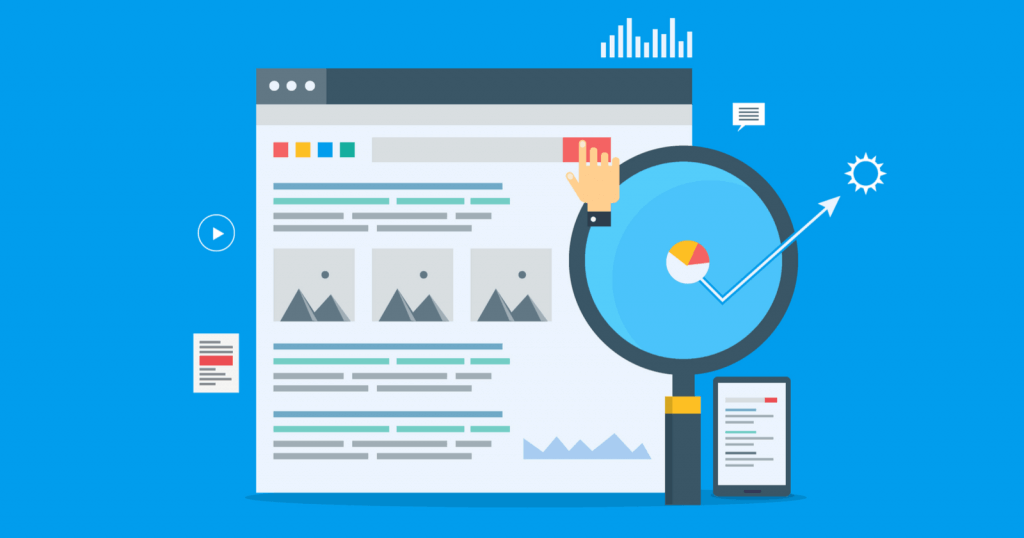
Moreover, it is very easy to create Structured Data for Google. You don’t even need to know a simple coding language for this. Just visit Google’s Structured Data Markup Helper page, choose the type of schema that’s right for you and mark the relevant area of your web page. Hey, now we’re going to show you step by step.
How To Have Structured Data on My Web Page?
We’ll examine the appearance of structured data on your website and take a look at what impact these can have on SEO. But before that, let’s take a look at how you can get Structured Data.
Hey, we’re still behind what we just said: You don’t need to have any code knowledge at all, folks!
- There are two ways to take advantage of Google Structured Data. If you are going to take advantage of popular data that is used frequently, you can do so directly from Google’s Structured Data Markup Helper. To do this, you must first log into your Google account.
- Then you will see a page like the one below. From here, you need to choose what type of content the page you want to enrich with structured data contains. You should also paste the URL of the page where you want to add structured data in the box just below.
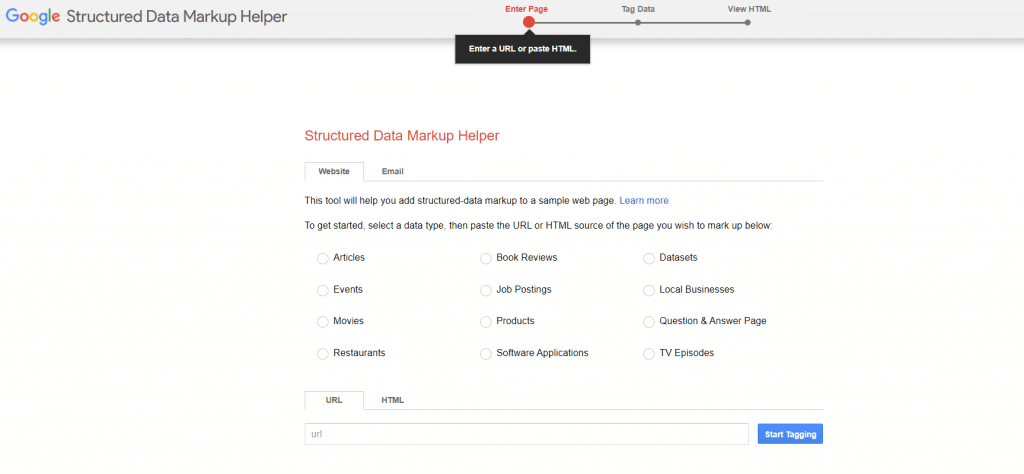
- Google will keep you waiting for a short while. During this time, the content in the link you specified will be prepared for structured data markup. A little later, you will see a working area. This workspace is where you select and create your structured data, and then convert it to HTML code.
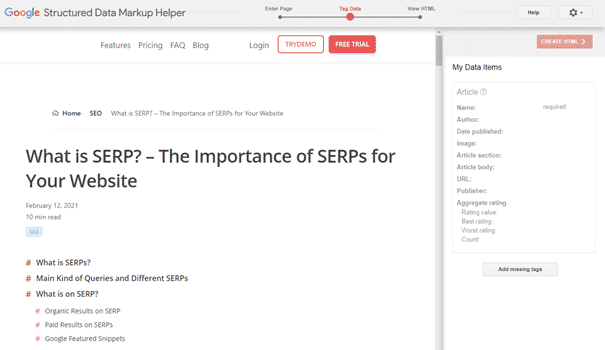
- Now all you have to do is to select the places you want in your content and make it specific through the menu that will appear after selecting it with your mouse. For example, we have selected and marked a section that can be classified as “date published” for you.
Test Your Website Issues
You can quickly analyze your site
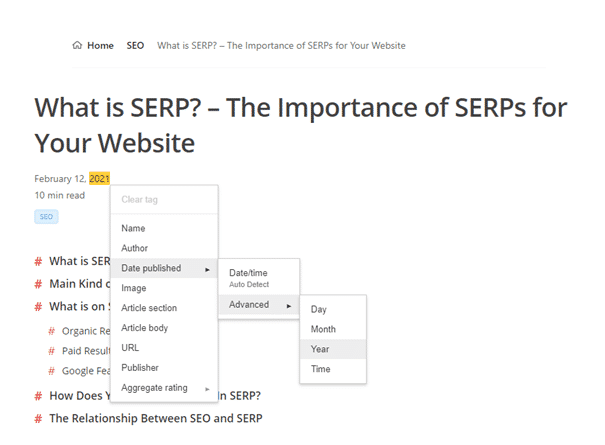
- When all the data markup operations we will do are completed, details will be seen in the “My Data Items” column on the right side of the page. For example, the page we worked on appeared as follows. From now on, all you have to do is click the red button at the top of this column on the right if you think your transaction is finished. It says “Create HTML” here. When you click this article, you will have HTML codes that mark the sections you selected as structured data.
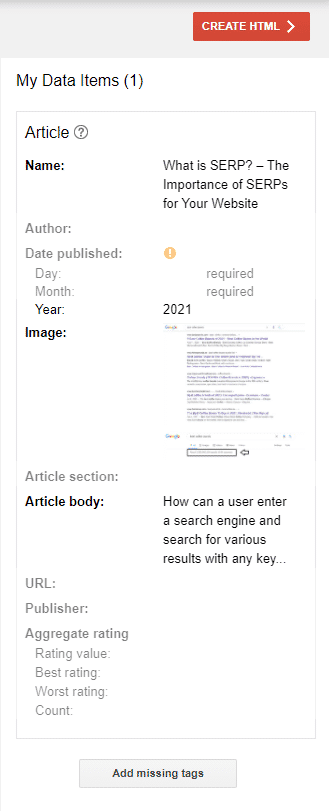
- A page like “Structured data as JSON-LD Markup” will appear directly. If you have seen this page, you are still in the right place. Now click on the part that says JSON-LD above and check the “Microdata” option. Your Structured Data code that is available is about to be ready.
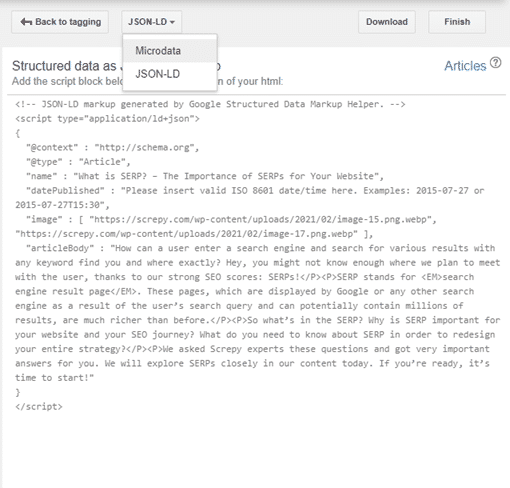
- After you do this, Google will keep you waiting for a while and converts your actions into HTML code snippets. With the HTML Source with Microdata Markup provided to you, all you have to do is download it by clicking the Download option on the right. After doing this, you will open the HTML code source of your page and paste this code snippet between the <head> tags. It’s that simple, folks!
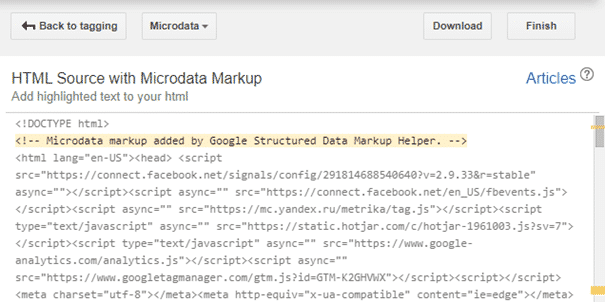
Get to Know Schema.org
The Structured Data options Google offers are not just the limited options here. If you wish, you can go to the schema.org page and take advantage of the structured data options that approximately ten million sites use. The ready-made data codes created using different encoding languages such as RDFa, Microdata, and JSON-LD have been found by Google, Microsoft, Yahoo, and Yandex and make it easier for you to have richer results for all search engines.
Yes, you heard it right. It’s not just about Google. This resource will provide you with richer results for all search engines.
Basically, the scheme types are as follows:
- Creative Work
- Event
- Documentation for health/medical types
- Organization
- Person
- Place
- Local Business
- Restaurant
- Review
- Aggregate Rating
- Action
- Product
All this and much more helps you to make multiple areas of content on your web page more understandable to search engines and their bots. This means that you will get richer results in SERP and on your page.
Does Google Schemas Affect Ranking?
Let’s start with the short answer: No, it doesn’t directly affect it.
You ask why?
Making a statement about Google’s Search, Danny Sullivan said in 2020: Google Schemas does not have a direct impact on ranking. But Google says: Websites that have already achieved certain success in search results can attract more attention to users in the SERP thanks to Google Structured Data, which can be useful to increase the likelihood of users clicking this page. The more enticing search results page is a good way to attract more users to your page. But this has no effect on ranking itself.
The Relationship Between SEO and Structured Data
Although it does not have any effect on ranking, Google Schemas can also positively affect SEO as it positively affects the user experience. But how? Here are a few key points:
- If you create powerful content using schemas, you increase the likelihood that Google will show your content as a knowledge graph on the SERP. This of course means increasing your prestige by highlighting your brand and the quality of content you provide.
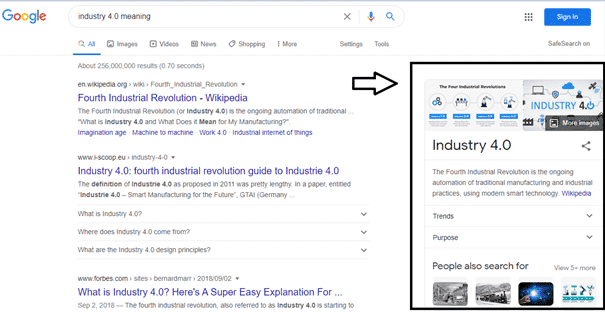
- Hey, your actions won’t be limited to the knowledge box. There’s more: providing lots of Google Structured data increases your chances of appearing in the following area called ‘rich cards’, especially in recipes:
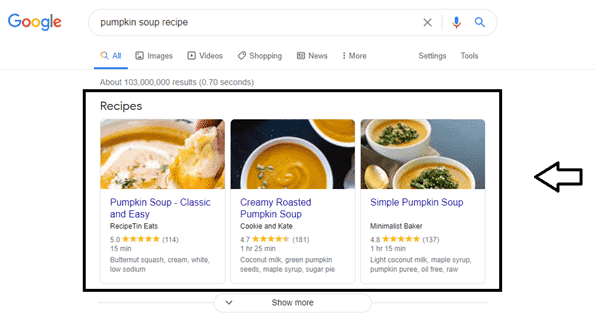
- Thanks to the schemes, you are more likely to appear in front of users with Carousel Results. Moreover, this is directly related to traffic, as people will come to your web page when they click on such results. Well, then SEO, brand prestige, and Google Structured Data aren’t all that different.
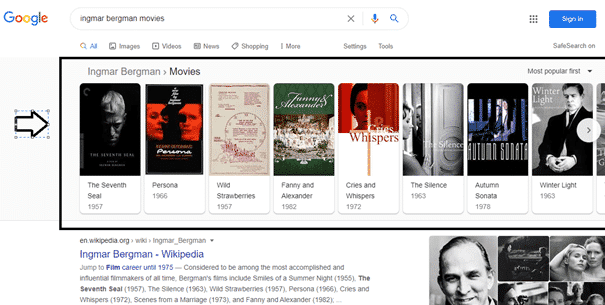
In addition to providing the above advantages over SERP, Structured Data options increase your CTR (click-through rate) rates. As you can imagine, this means an increase in your quality score in Google Ads ads. It’s an excellent opportunity to advertise more with lower budgets.
Test Your Website Issues
You can quickly analyze your site