Remove Javascript Libraries with Security Issues
Google Lighthouse flags Javascript codes that show security vulnerability. This way you can detect them right away:
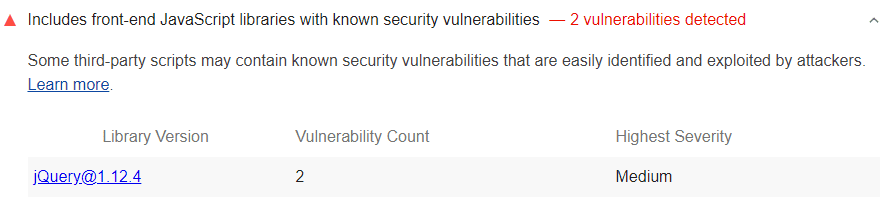
Lighthouse uses the following systems to do this detecting process:
- Making use of the Library Detector system available for Chrome
- Reviewing the list of detected libraries known with vulnerability problems
Reducing Javascript Libraries with Security Vulnerabilities
Discontinuing the use of libraries after the warning from Google Lighthouse will result in an increase in your website’s SEO score and a positive impact on the user experience. If you do not want to give up the library in question, check if there is a new version of the library that was released with no vulnerabilities. If not, start looking for a different and safer option that performs the same function.
If you want to get more information about the specified security vulnerabilities of the library you are using, click the Library Version tab on the system.
Test Your Website Issues
You can quickly analyze your site